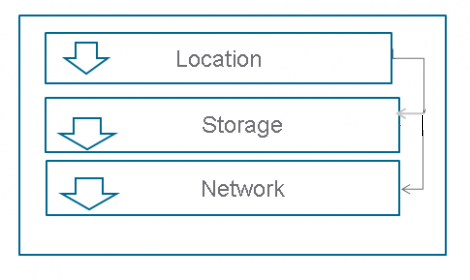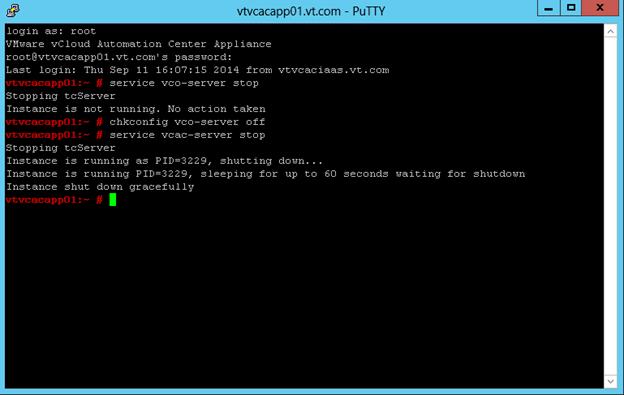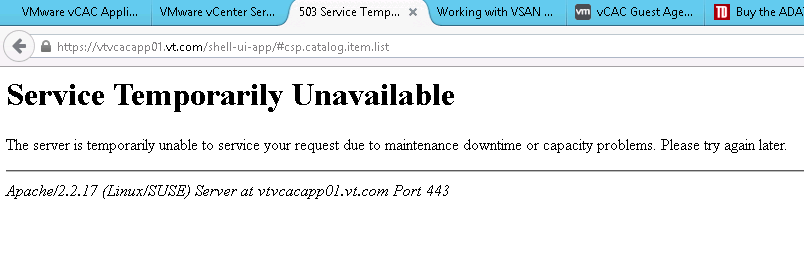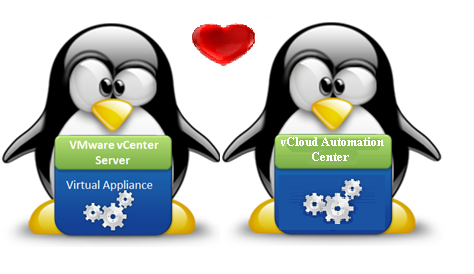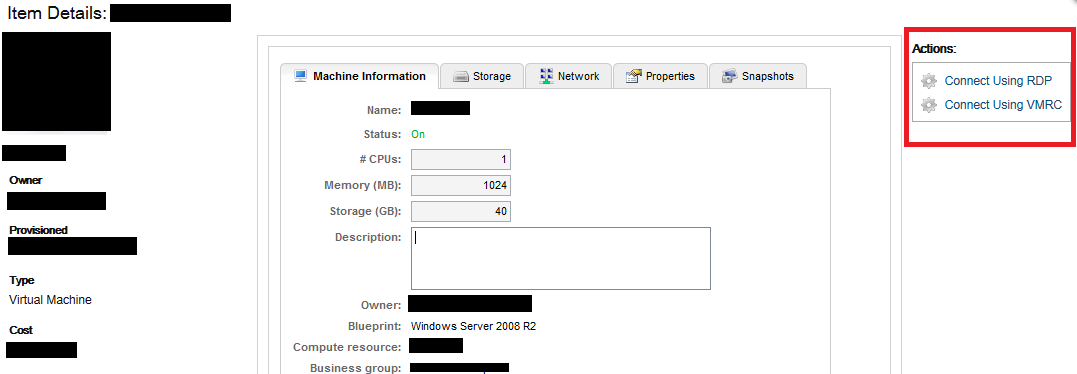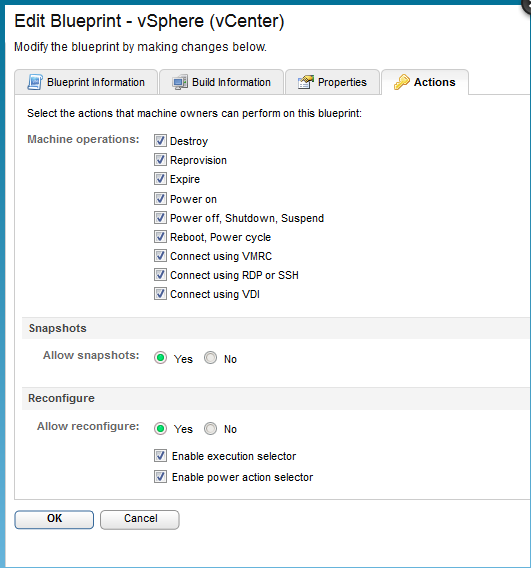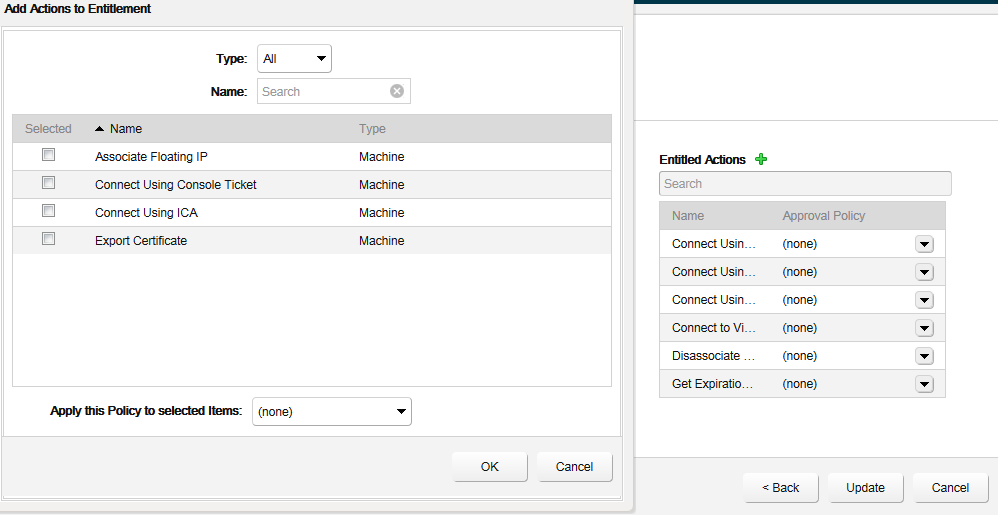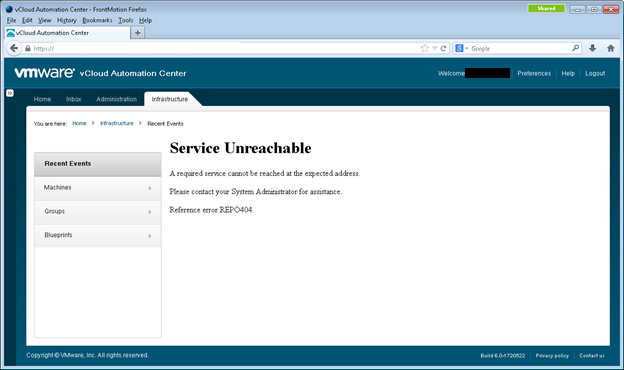As I know quite few of my vCloud Automation Center 6.x (lately renamed to vRealize Automation) customers are following my blog, I wanted to share this important information of a two different time bombs issues that affect the 6.x releases of the product. The purpose of this post is to highlight these two time bomb issues and the simple changes required to avoid them affecting the availability & manageability of your vCAC environment. If you have not done this or not sure if it was done during the installation time, please take the time to do it now. It is worth checking even if your environment was setup by a vCAC expert as it might have not been known during the the time your setup was installed:
1- vCAC 6.x VAMI Root account time bomb.
In vCAC 6.x There is a one year expiration time bomb in the VAMI Root account. This will prevent you from logging in to the VAMI consoles. To fix run this command…
# chage –M 99999 root
This will change the timeout and should prevent future issues. This occurs in both the vCAC Identity Appliance , and the vCAC Appliance.
2- vCAC 6.x SSO internal tenant admin password time bomb.… Read More
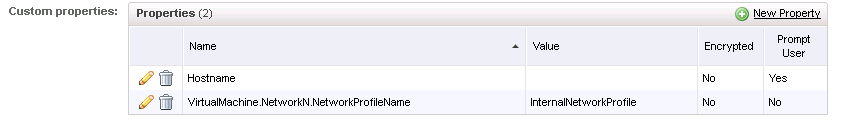
![Windows could not parse or process the unattend answer file or pass [specialize] Windows could not parse or process the unattend answer file or pass [specialize]](http://www.virtualizationteam.com/wp-content/uploads/2014/10/Windows-could-not-parse-or-process-the-unattend-answer-file-or-pass-specialize.png)