-
Exciting New Features in VMware Cloud Director 10.5: Empowering Cloud Providers
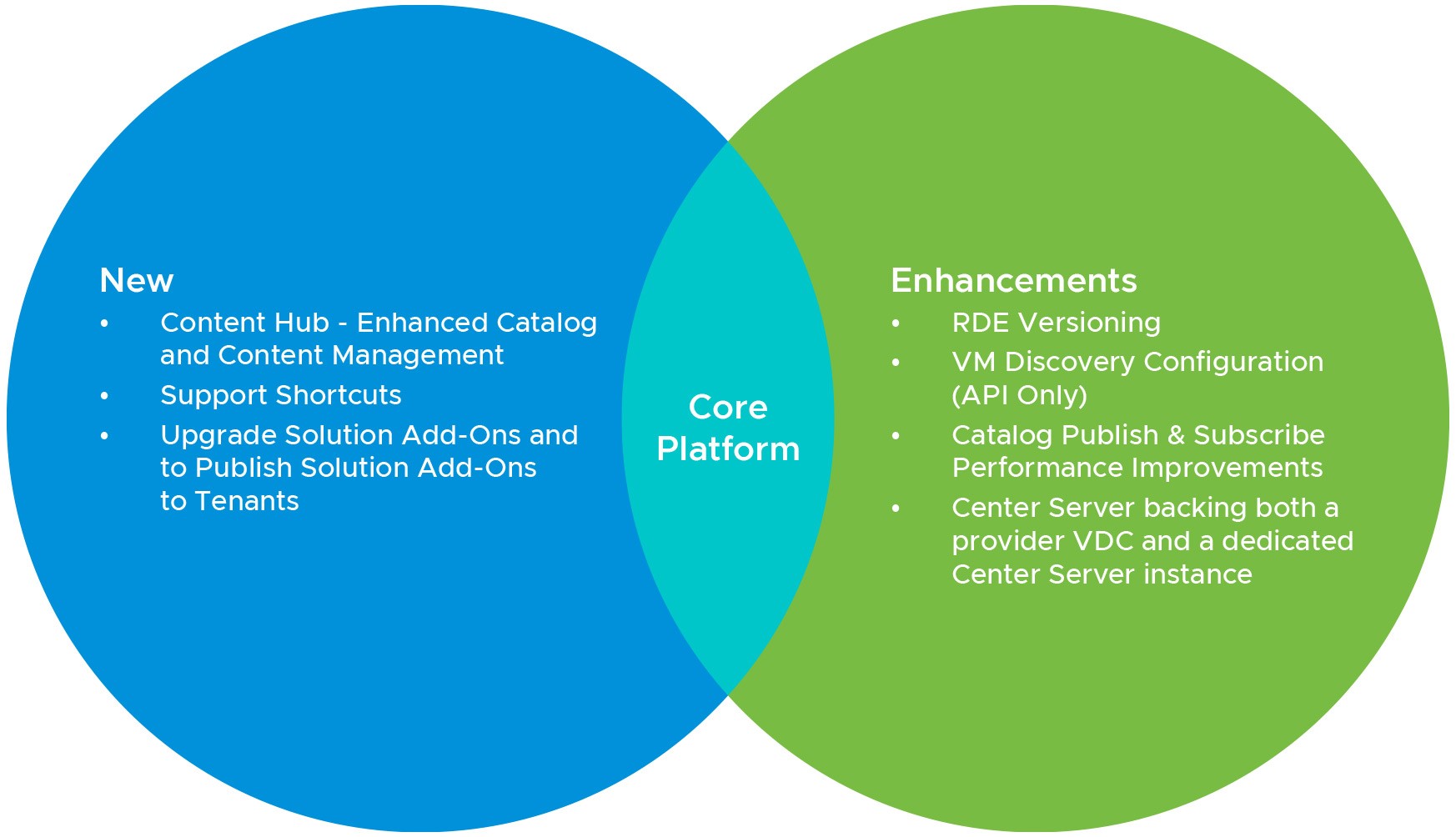
VMware Cloud Director, the leading cloud management platform, has released its highly anticipated version 10.5, packed with a wide array of exciting and powerful features that can significantly enhance the cloud experience for both cloud providers and tenants. Let’s delve into the details of these new capabilities and understand how they can revolutionize the cloud…
-
Architecting Kubernetes as-a-Service Offering with VMware Cloud Director White Paper
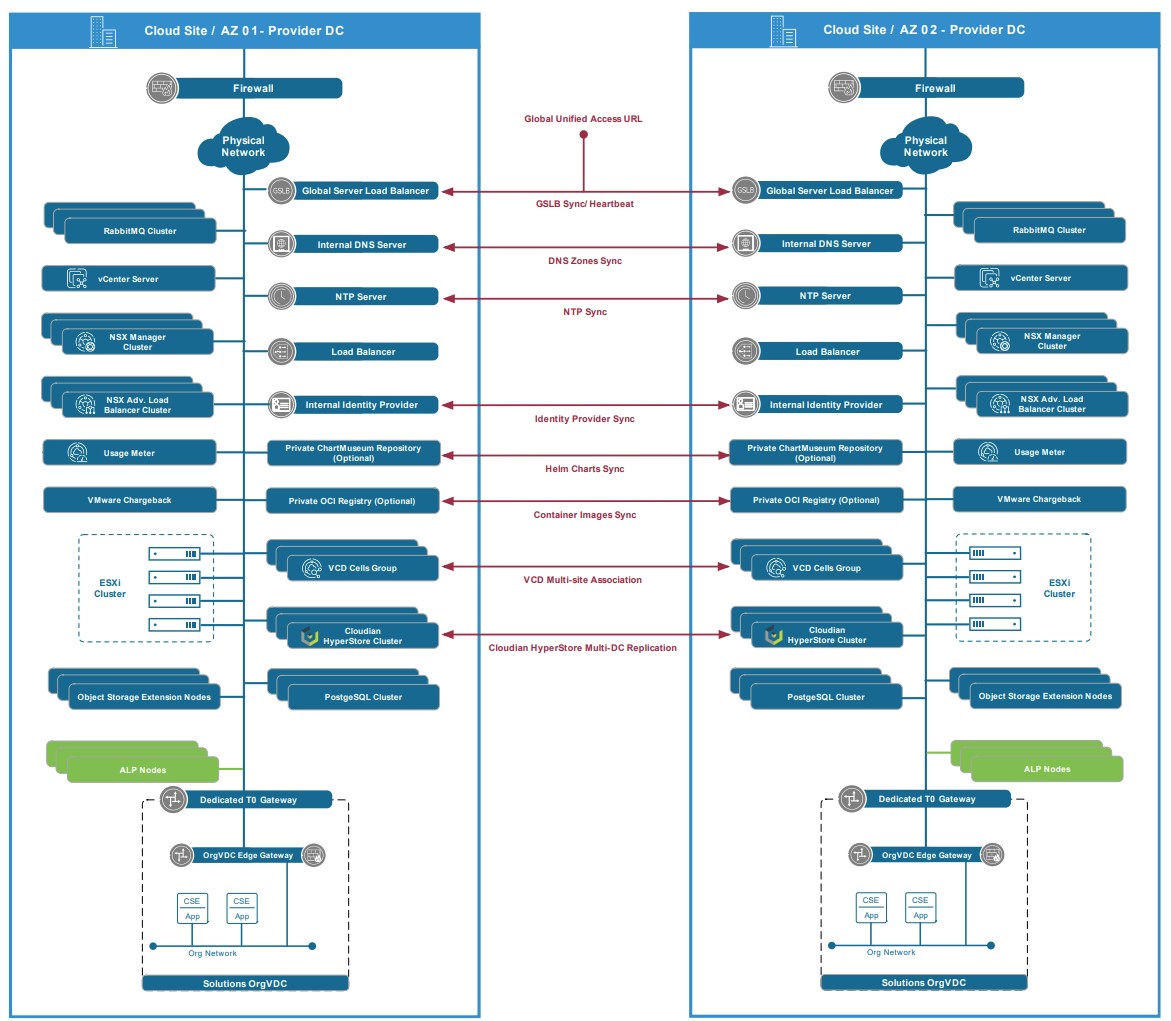
Delivering K8s as a Service had been a popular ask by many of our VMware Cloud Providers lately, where many has already started their journey with such offering, others are still looking where to start. We have been working closely with many of our providers to bring their K8s as a Service to market with…
-
VMware Cloud Director Multi-Cloud Extension Beta is here
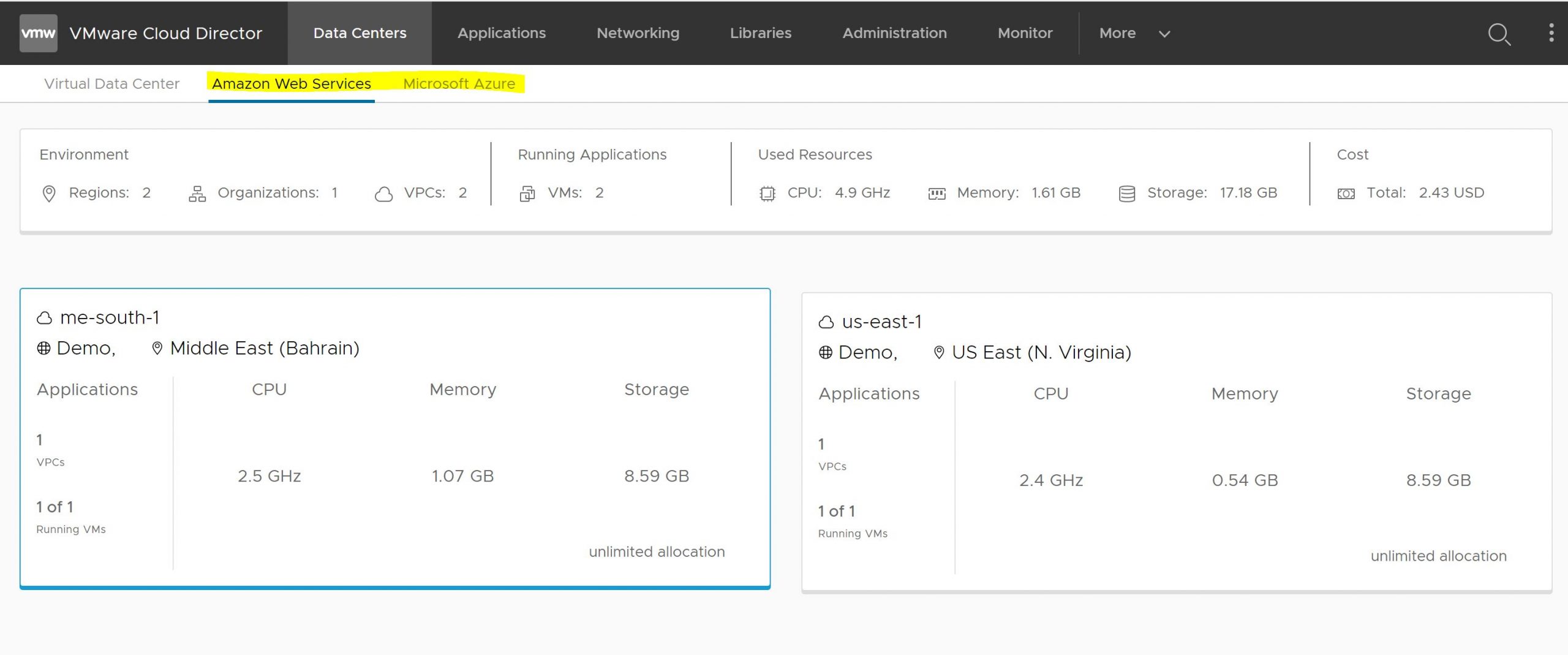
Proud to be a part of the team who had worked hard over the past year on getting VMware Cloud Director Multi-Cloud Extension to the beta stage. This unique extension will allow VMware Cloud Director to enter a new era beyond where many saw VMware Cloud Director venturing. Welcome VMware Cloud Director to the Multi-Cloud…
-
VMware Cloud Director 10.3.2 is now GA

The release of VMware Cloud Director 10.3.2 brings some exciting new features for our Cloud providers. Here I will highlight the most anticipated ones, which I think many of my Cloud Providers will find appealing. VMware Cloud Director GPU as a Service (GPUaaS) VMware Cloud Director GPU as a Service (GPUaaS) allows customers to use…
-
VMware Cloud Director 10.3.x OS Configuration Phase has failed error
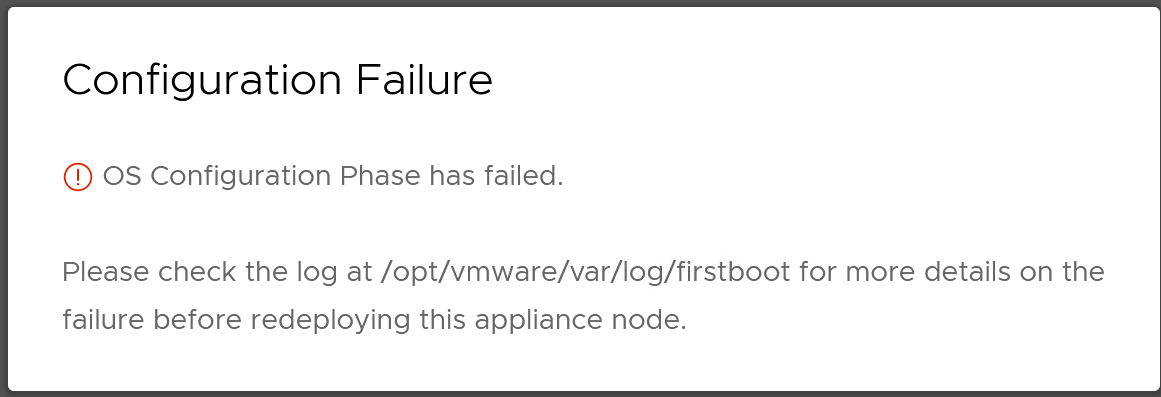
While I was installing VMware Cloud Director 10.3 in my home lab, I have received the error “OS Configuration Phase has failed.”. This happened as I tried to access the configuration page at https://<My VCD IP>:5480 at the first reboot after deploying the appliance from an OVA. Here is a screenshot of the actual error:…
-
VMware Cloud Director Cannot verify the Kubernetes API endpoint certificate on this Supervisor Cluster Error
While trying to Connect my VMware Cloud Director to my Tanzu Kubernetes Grid environment (TKGS) in vSphere 7 update 2, I kept hitting a certificate error. The error presented itself during the step to configure the Kubernetes policy for my Provider VDC. After following the wizard at: Resources ==> Cloud Resources ==> Provider VDCs ==>…
-
VMware Cloud Providers Feature Fridays

My colleague Guy Bartram had been leading over 30 VMware Cloud Providers focused sessions where he host a different expert on each. I was hosted previously on the Bitnami and App Launchpad Feature Friday previously. I highly recommend every VMware Cloud Provider to take a look at these sessions and subscribe to the VMware Feature…
-
What’s new in NSX Migration for VMware Cloud Director 1.2
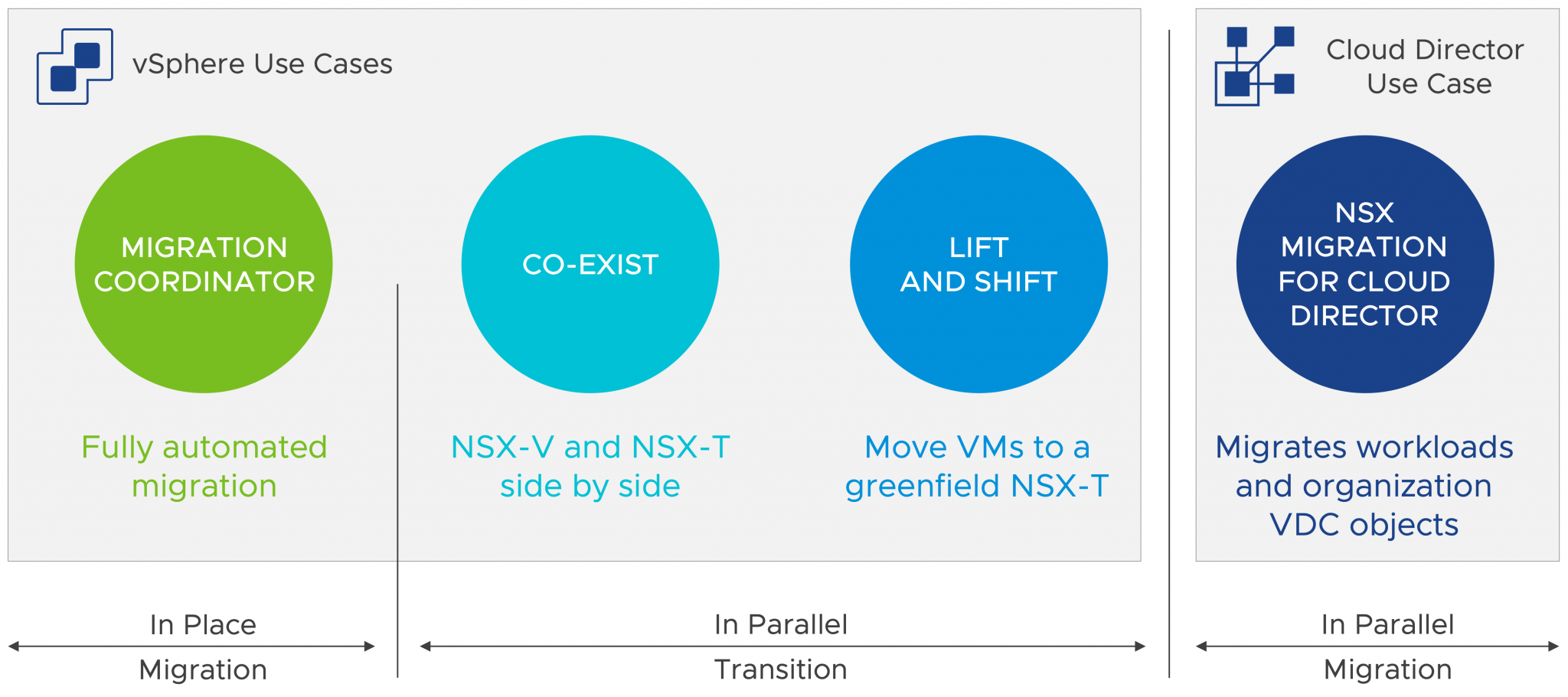
As most of you are aware by now, VMware announced the sunsetting of NSX for vSphere (NSX-V), and the current end of general support is targeted for January 2022, while the end of technical guidance will be in January 2023. It is important that Cloud Providers migrate from NSX-V to NSX-T as soon as possible. As…
-
VMware Cloud Director Service Initial Availability
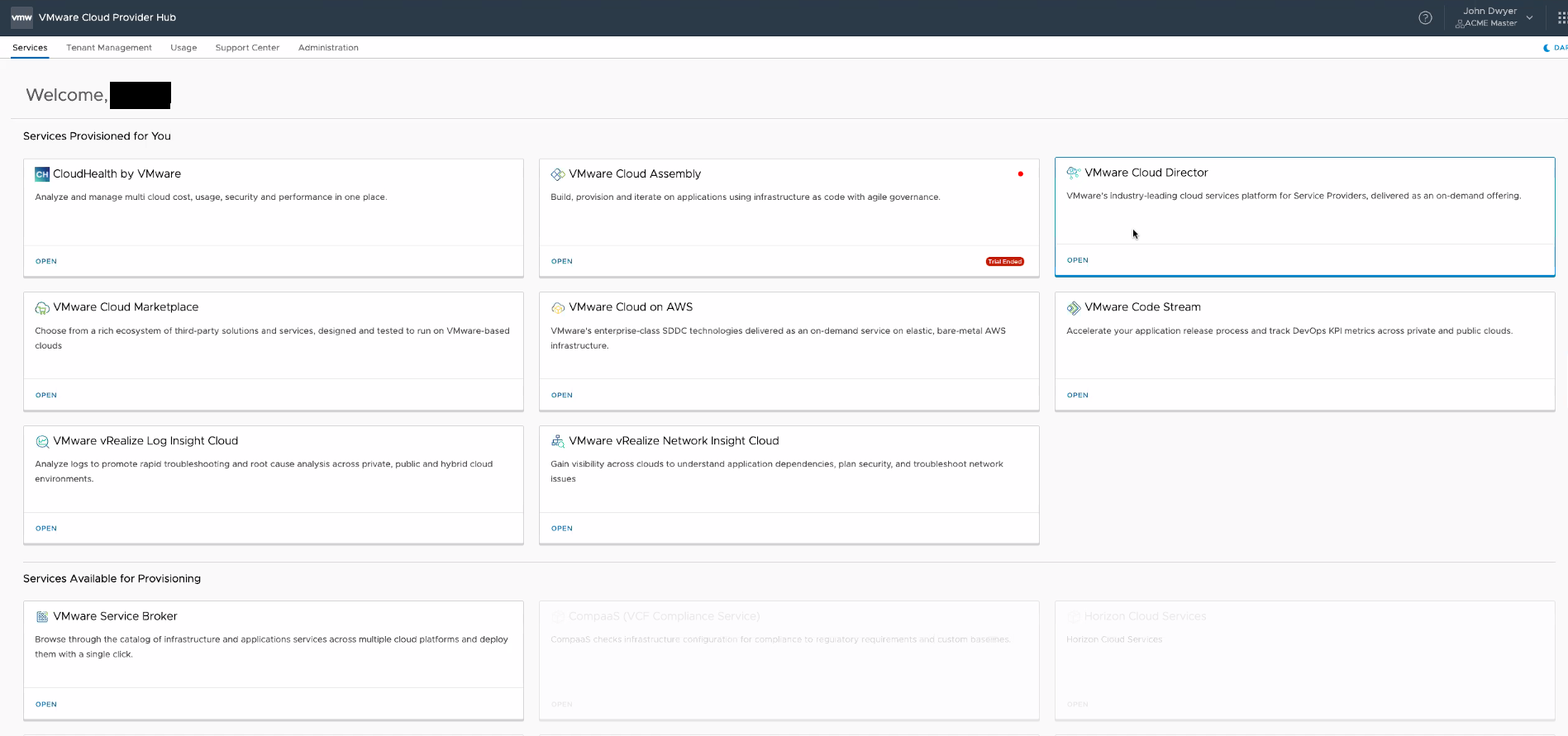
We have just announced the Cloud Director Service Initial Availability, where the first region would be VMC on AWS US West for now. There is a plan to expand this globally in the near future. Stay tune for a Cloud Director Service to be available in VMC on AWS region near you!! So what is…
-
Cloud VMware Cloud Flix Series for Cloud Providers

The More you Know, the Greater your Impact! The VMware Cloud Provider Team have created a series of 60-minute business and technical sessions that will enable you to capture business opportunities in a Multi-Cloud World. During these webinars, you will gain information and context to better understand the rapidly evolving Cloud Services market and how…
-
Cloud Director Kubernetes as a Service with CSE 2.6.x Demo
If you have been following our VMware Cloud Provider Space for a while, you have probably been introduced to our Cloud Director Kubernetes as a Service offering based on VMware Container Service Extension. In the past, Container Service Extension used to be command line only, where a nice UI was introduced in CSE 2.6.0. Here…
-
VMware Container Service Extension 2.6.1 Installation step by step
One of the most requested feature with previous versions of the VMware Container Service Extension (CSE) is to add a native UI to it. As of CSE 2.6 we have added a native UI to CSE, which is adding to the friendliness of CSE and will make it much more appealing to many of our…
-
Running vCD Cli fail with the following error: ModuleNotFoundError: No module named ‘_sqlite3’

After installing the VMware Container Service Extension, which install the vCD CLI in the process, vCD CLI kept failing to start and complaining about not finding sqlite3 module as showing below. I was installing on CentOS 8.1, but even then it sounds like the sqlite version included with CentOS is out of date for what…
-
CSE 2.6.1 Error: Default template my_template with revision 0 not found. Unable to start CSE server.
While trying to run my Container Service Extension 2.6.1 after a successful installation. I kept getting the following error when trying to run CSE “Default template my_template with revision 0 not found. Unable to start CSE server.” To fix this you will need to: Edit your CSE config.yaml file to include the right name of…
-
Cloud Director App Launchpad Demo
Cloud Director App Launchpad enables Service Providers to offer a marketplace of applications within VMware Cloud Director. App Launchpad is a free plug-in for VMware Cloud Director that provides a user interface to easily access and launch applications from VMware Cloud Director content catalogs. Using App Launchpad, developers and DevOps engineers can launch applications to…