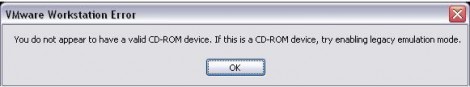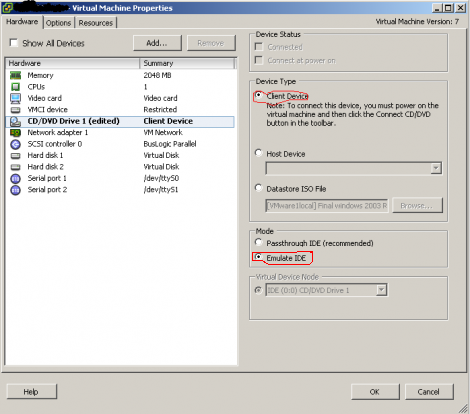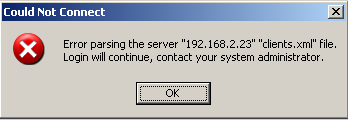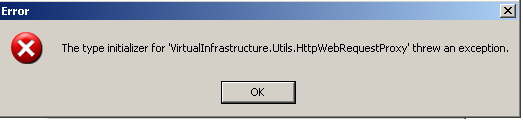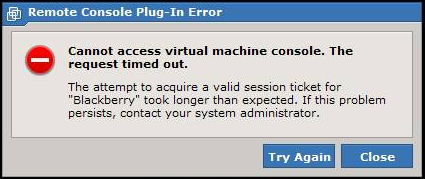In reaction to the huge demand of VMware customers after the announcement of the new vSphere 5 vRAM licensing Schema, VMware has announced the changes of its vRAM entitlements & few other licensing items to respond to customers demands. In this article, I will be covering just that. Its important to note, I am a bit late on bringing the news here as it was announced on August 3rd. The reason on me being late to report this, I have been really busy lately covering for my two colleagues who went on vacation for the past 2 weeks. OK, so what has changed & why?
If you have not heard about the new vSphere 5 vRAM Licensing Schema you might want to start by reading my following article first: 7 reasons why VMware vSphere 5 vRAM Licensing is not as bad as it Look at First Glance. After the initial vRAM licensing announcement, although most customers did not have a problem with the approach and were not affected many had a concern about the vRAM entitlements and Large VMs. VMware had listened to its customers, & modified its vRAM Licensing Policy Accordingly. Below is a summary of these changes:
1- Increasing the vRAM entitlement in every Edition, where many of the entitlement has even doubled from the original announcement.… Read More