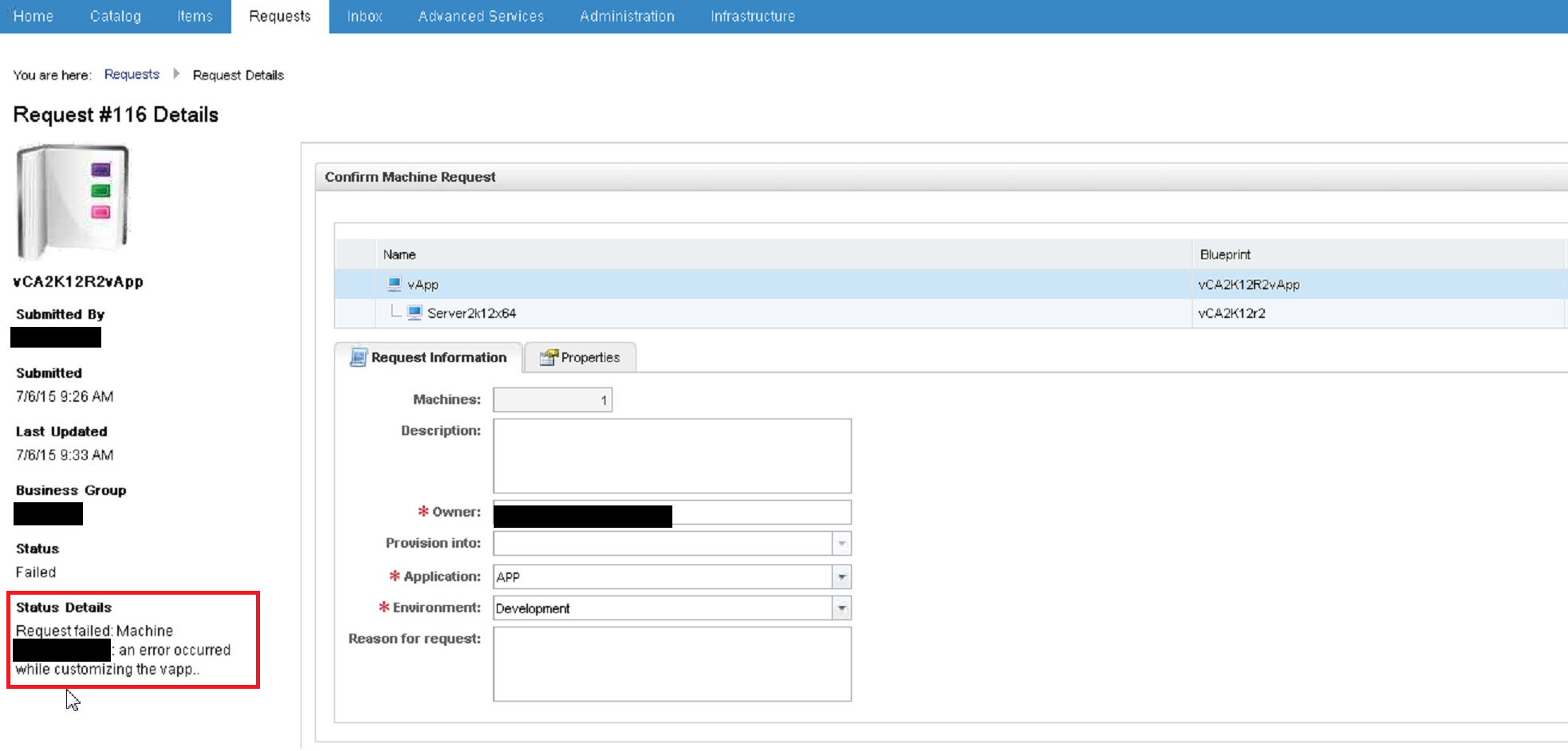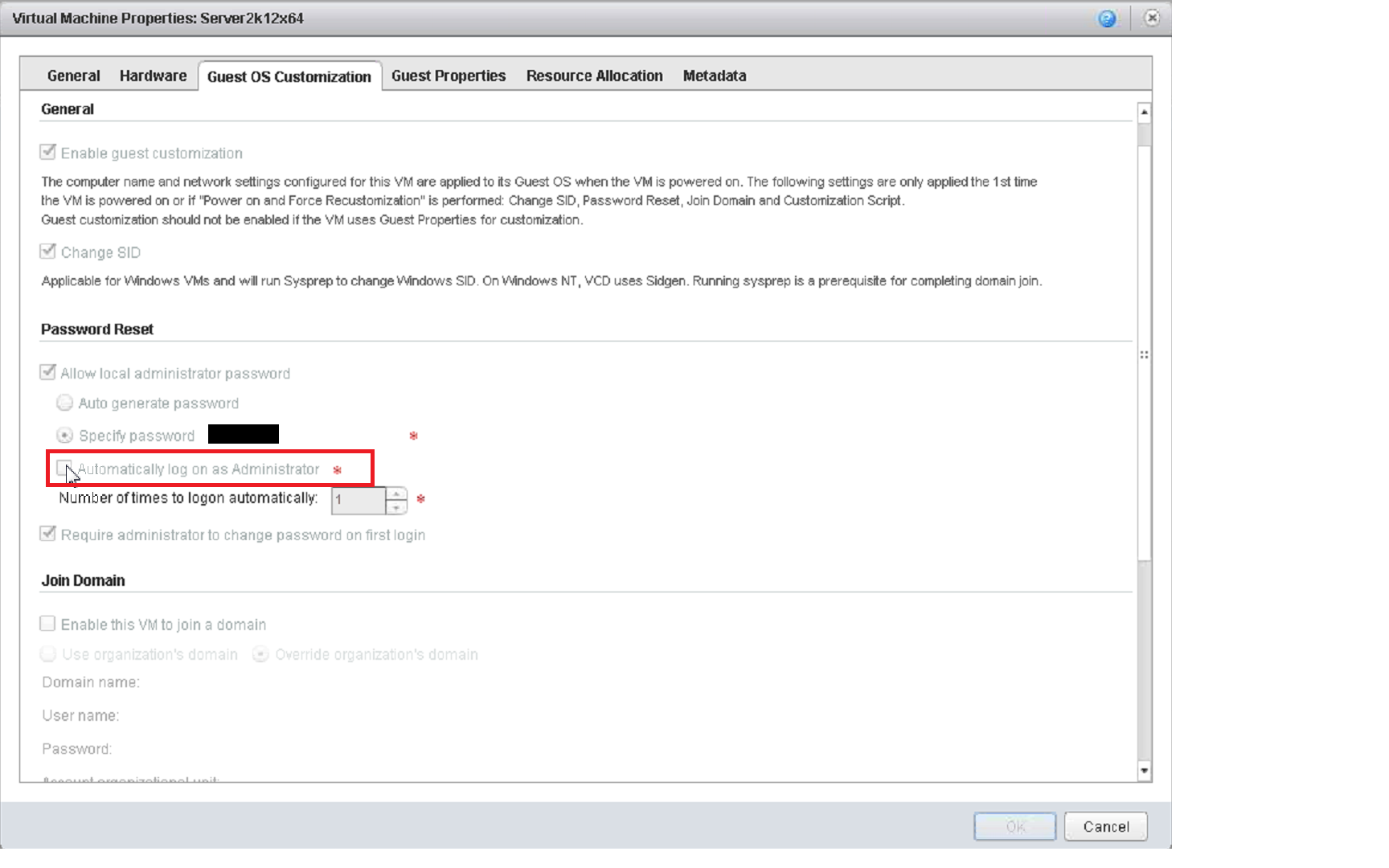Traditionally organizations have reserved their Disaster Recovery capabilities to their most critical workload leaving some important workloads without proper disaster recovery due to the high cost of disaster recovery.
Imagine if you went shopping to buy a car with a friend. When you hit the dealership, your friend tell you that you should buy two cars. The first one will be the one you will be using, where the second one is only for you to use if your first car break? Do you find that as an odd advice or at least too costy one? Was not that exactly what you are doing when building your Disaster Recovery Datacenter? You build a full datacenter and fully pay for it and its compute, storage, cooling, space, and operation 24/7. Luckily, you did not have a disaster this year, but does not that mean you just paid tons of cash for compute, etc that you never used?
What if you can get the same protection, but almost at the cost of only your storage? That’s what DR to Cloud allow you to do. In fact, vCloud Air DR to Cloud offering is great at that, as the cost you are normally paying for storage covers the cost of protecting your VMs in vCloud Air Disaster Recovery.… Read More