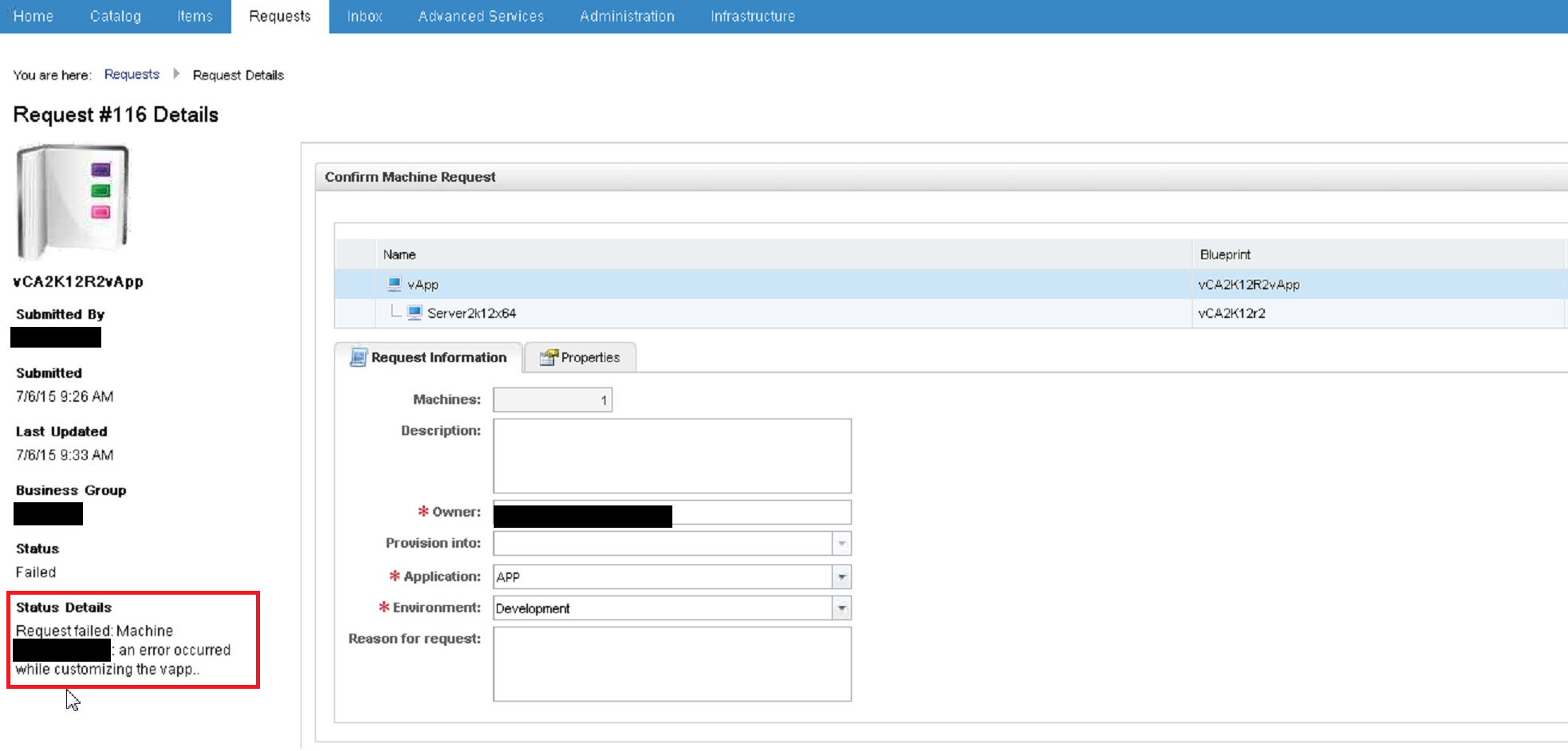After configuring vRealize Automation Center to be ready to deploy to vCloud Air (End Point, Fabric Group, Reservation, Reservation Policy, Blueprints, etc), my initial vAPP blueprint deployment to vCloud Air has started to fail with the below error message.
“Request failed: Machine VTTest001: an error occurred while customizing the vapp..”
Checking the vRA logs under monitoring has given me a bit more descriptive error, which has definitely helped me resolve the issue much more than the original error: “vCloud Customize VM failed for vApp: VTTest001 Error occurred while customizing vAPP. Inner Exception: Auto-logon count must be within 1 to 100 range if enabled or 0 otherwise.”
This has reminded me that I has never setup the auto-logon setting under customization on the VMs building my vAPP template. You will need to check mark the “Automatically log on as Administrator” option as shown in the below screenshot. I would leave the number of automated log on to 1 as well.
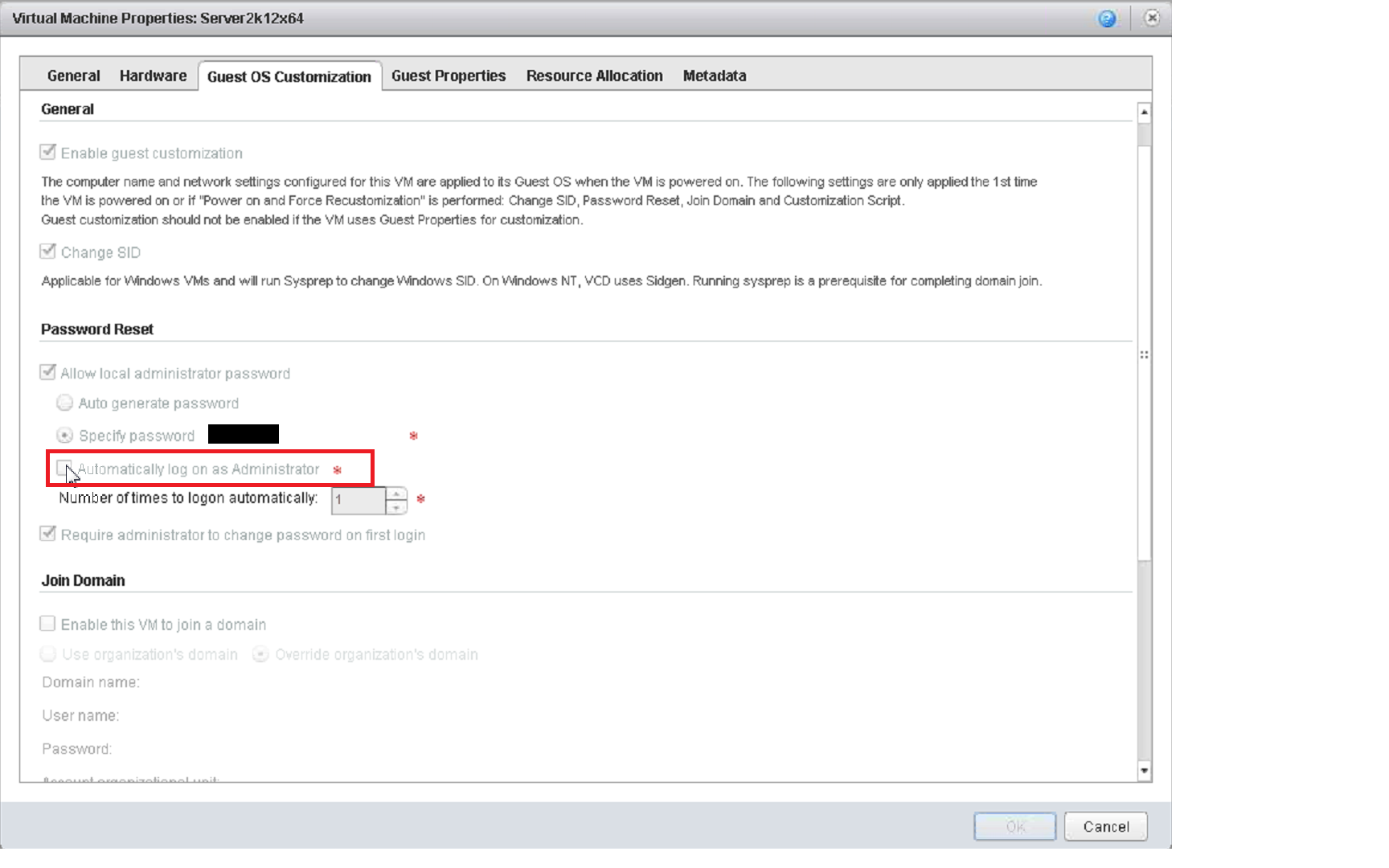 This has done the trick for me and things worked afterward. I assume others might miss this step as well, and as the initial error might not be obvious indication of the issue, I thought I will try to save you the hassle of trying to figure out how to fix it.
This has done the trick for me and things worked afterward. I assume others might miss this step as well, and as the initial error might not be obvious indication of the issue, I thought I will try to save you the hassle of trying to figure out how to fix it.