This problems seems to lately surface more than not when delivery a vCAC 6 Distributed installation. After you complete your vCloud Automation Center 6 installation without a hitch and you thought everything is working perfectly, you go to your Catalog Entitlements and try to assign Actions allowed and you notice that you have only few of what you really should have. The below screenshot provide a sample of which only actions I were able to entitle to my catalog items:
Before you jump to a conclusion that this the same problem you are having, please ensure that you have assigned the right permissions to your blueprint and entitlements to your Catalog item. For initial testing try to give all permissions to your blueprint as in the below screenshot:
After providing the permissions on the vCAC Blueprint then you want to ensure your Catalog entitlements are set correctly. Go to Catalog action entitlements and check which Actions could you entitle to your Catalog item. If it look like the below screenshot then you are definitely having the same problem this article is trying to address as you should have much more actions that you can entitle to your Catalog Items.
For some reason, it seems there is sometime a flick with the installation of the IaaS component, although no error get reported. Luckily the fix for this is a very easy and painless process. Below is the steps to fix this problem:
1- Go to the IAAS Server Model manager Data machine (This is the first IaaS Web Server you have installed in the environment).
2- Navigate it to Cafe directory in Model Manager data from the command line. This is usually found at:
C:\Program Files (x86)\VMware\vCAC\Server\Model Manager Data\Cafe
3- Run the following command:
Vcac-Config.exe registercatalogtypes -v
4- Now check the actions entitlement available to you, which should have much more option than it did before which will allow you to provide the end user with the full action menu.
Hope this help you save sometime fixing this problem.
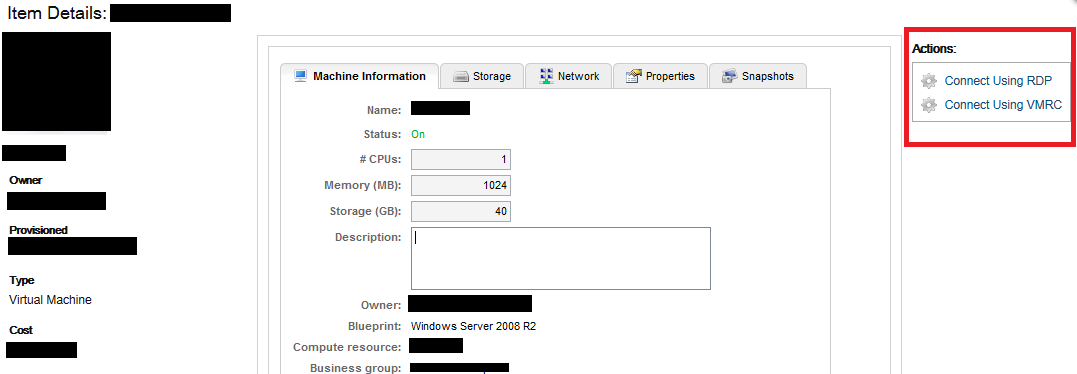
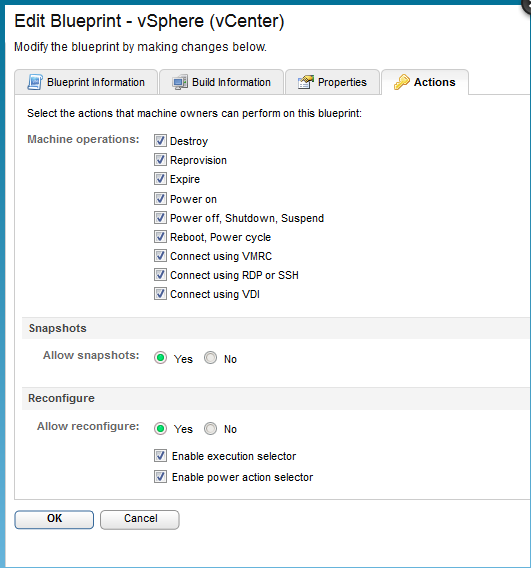
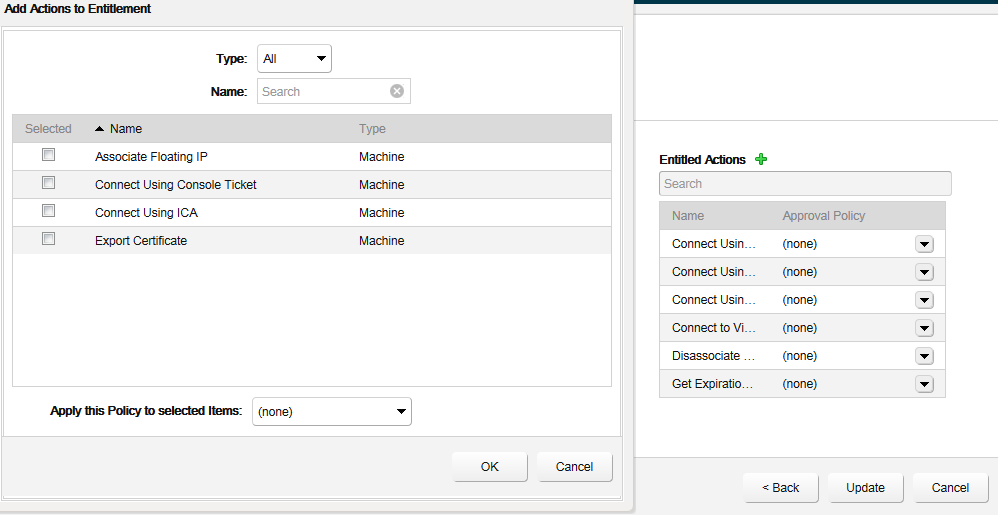


Thanks this really save my time.
Thanks a lot! Great tip! I have another problem…somebody know where to find the “Cancel Reconfiguration” for VM in vCAC 6.0??? Can´t find any proper docs…
/Tomi
many, many thanks indeed. I was wondering why i couldn’t see anything on my entitlements pages and this did the job quickly and easily.
Thanks. It helped a lot. Keep up the good work.