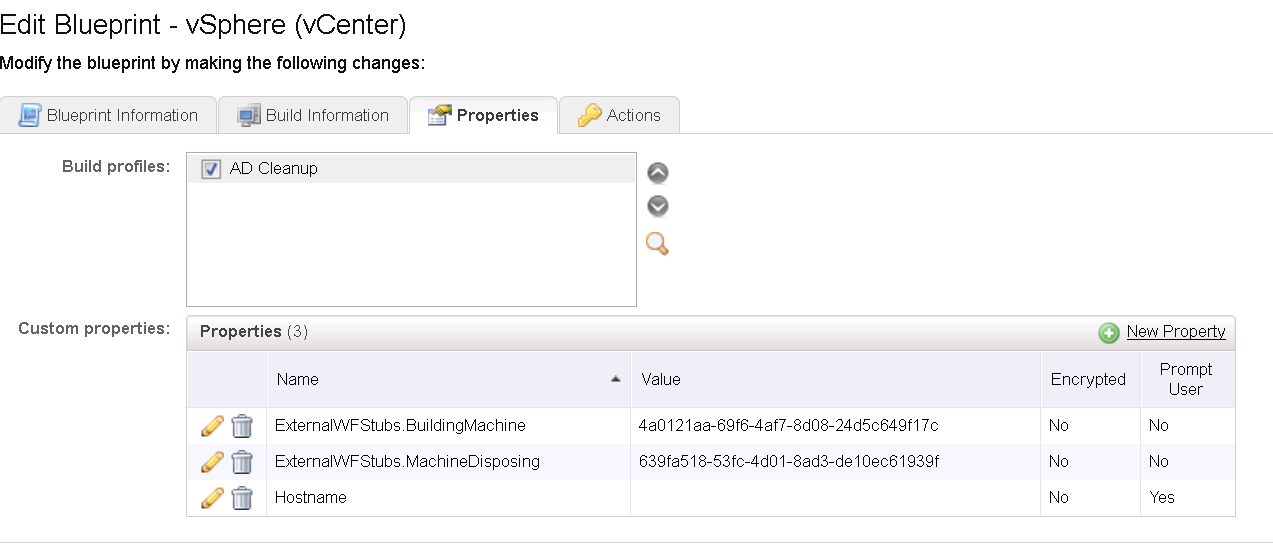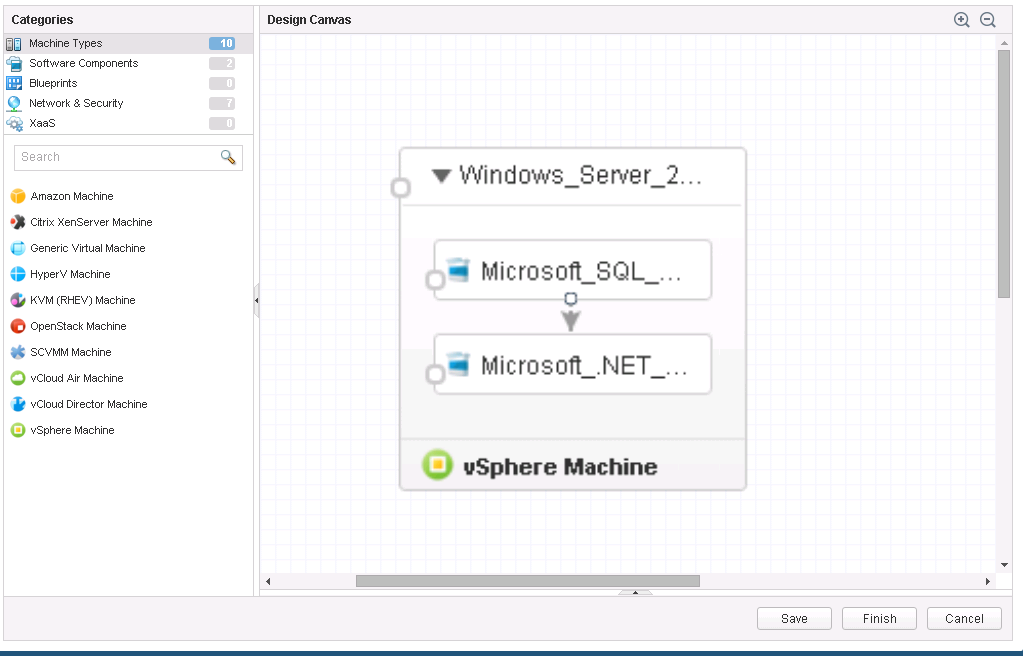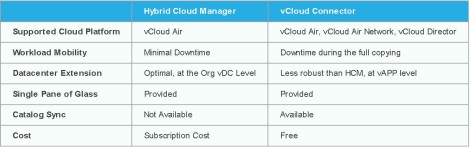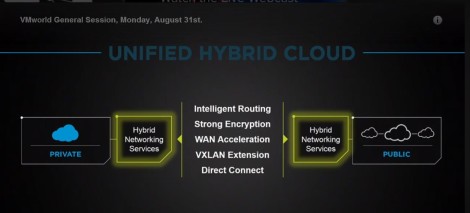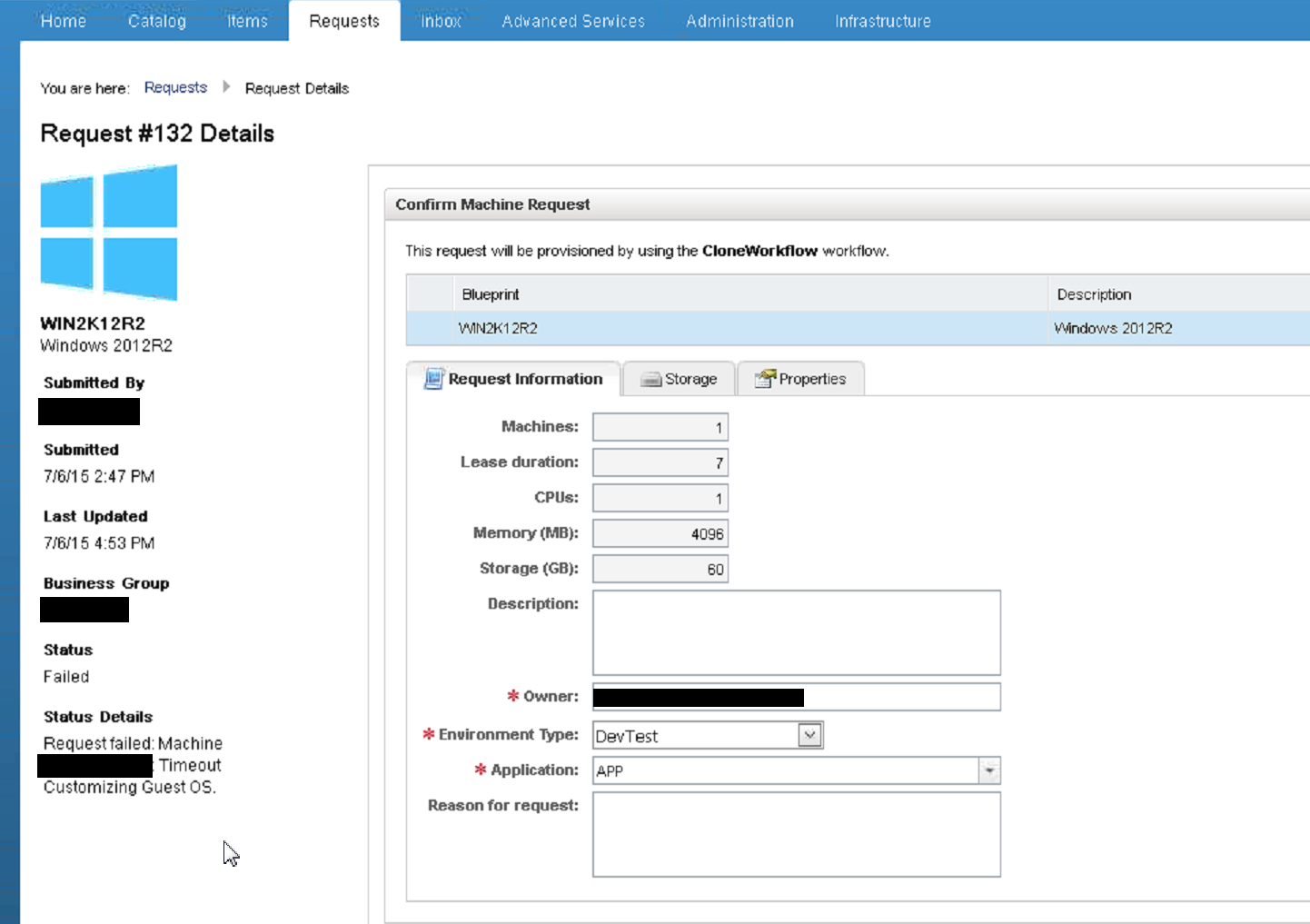As VMware Distributed Switch has come a long way since it was first introduced in VMware vSphere 4.0. In vSphere 6.0, the Distributed Switch has became as rich on features and functionality as the Nexus 1000v at much lower complexity. While Nexus 1000v requires you to install/maintain an extra appliance(s) and VIB to use it’s features, vSphere Distributed Switch comes out of the box loaded with functionalities and ready to use. Not to mention the delay in upgrade to newer versions of vSphere you can encounter till Nexus 1000v is testing is completed.
The latest vSphere Distributed Switch has not left much to be desired from the Nexus 1000v to justify the extra complexity involved with the Nexus 1000v. All this has driven many customers to start migrating from Nexus 1000v to vDS lately, especially customers who is considering VMware SDDC/Cloud Solutions. I have been involved with few of these migrations lately, and here will share the migration process at a high level for the benefit of others going through the same process.
Below are the Nexus 1000v to vDS Migration steps at a high level:
1. Backup the Environment
a. Backup up vRA, vCD and any other management/Cloud platform that is consuming the environment. … Read More