While delivering a vCloud engagement to one of our enterprise customers using the latest vCloud Director 5.1.2 and vCloud Networking & Security 5.1.2a, my VXLAN configuration where failing at the stage where its preparing the hosts. I followed the same steps I have used for other customers and in my lab with previous versions, which is as well confirmed by different colleague to work and posted on other blogs.
For reference, the installation steps published by Rawlinson at http://www.punchingclouds.com/2012/09/09/vcloud-director-5-1-vxlan-configuration/ are almost identical to the installation step I have followed, though I kept getting the following error while the vCloud Networking & Security Manager is trying to prepare my hosts for VXLAN by pushing the VXLAN Agents to them: “VIB module for agent is not installed on host (vShield-VXLAN-service)”. The below images demonstrate the error I was getting in my vSphere Client and in the vCloud Networking & Security web interface:
After fuzzing with the error for couple of hours and researching a solution, I have discovered that for some reason vCloud Networking & Security is failing to automate the installation of the VXLAN Agent VIB into my ESXi hosts. For that I decided to try to install the VXLAN Agent VIB manually into my ESXi hosts & test if that work out. To my surprise that worked like a charm, & below is the procedure I have followed to do that including a screen shot of the commands executions.
Steps to Install VXLAN VIB to your ESXi Hosts Manually:
1- Download the VXLAN VIB Directly from your vCloud Networking & Security Manager by openning the following link into your browser of choice: https://vCNS Manager IP>/bin/vdn/vibs/5.1/vxlan.zip
2- Enable SSH Service on your ESXi hosts that you are trying to prepare for VXLAN. (This will be required to be able to uploead the VXLAN.zip package & to install it in the next two steps)
3- Upload the VXLAN.zip file to the ESXi hosts /tmp folder. (You might want to use SCP for this task)
4- Log on to each of your ESXi hosts that you are preparing for VXLAN and run the following command to install the VXLAN VIB Manually: “esxcli software vib install –depot=”path to vxlan.zip file“. The below screenshot demonstrate the output of a successful run of the VXLAN VIB Installation command
If you have a large environment, then installing the VXLAN VIB to each of ESXi hosts can be quite painful and inefficient way of doing it. In that particular case, you might want to push the VIB using VMware Update Manager instead.
Another thing to keep in mind & that I highly recommend to make sure that you are using the latest version of vCloud Director (5.1.2) & vCloud Networking & Security Manager (5.1.2a) when planning to use VXLANs, as I have faced few other problems with earlier versions that I have documented in one of my earlier blog post, which can be found at: vCloud Networking & Security 5.1.1 create dvPort Groups, but fails to create vmknic interfaces
Hope this help you in getting VXLANs up & running in no time!
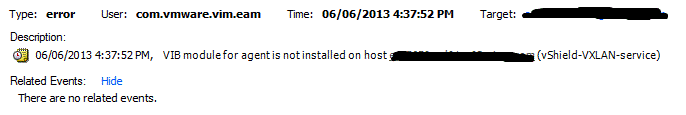
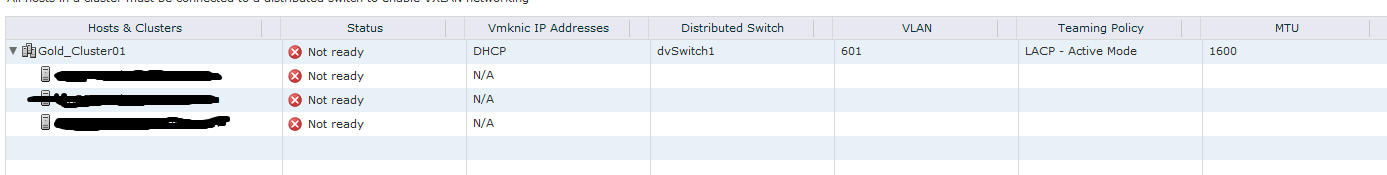
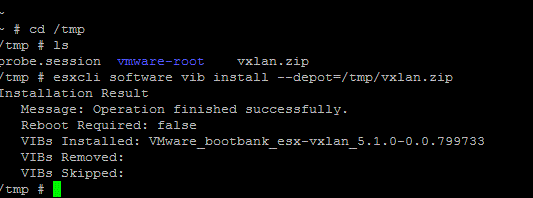


This is the only solution that worked for me with software versions as of 8/7/13. Imported to Update manager but that was no good. Update Manager told me the updates were not needed (compliant). This manual install did the trick. Also I had to use FireFox to get the client from the vShield server, IE said the zip wasn’t available.
Thank you!
Charlie