This post is the third part of the “Vizioncore vRanger Quiescing & VSS Setting for image backup of Virtual Machines.” to start from the beginning of the series please start at: Vizioncore VRanger (Previously ESXRanger) Quiescing & VSS Recommended Settings. Or if you are looking for the recommendation for virtual machines which does not run a database application then check out the second part of this series: Vizioncore vRanger (Previously ESXRanger) Quiescing & VSS Setting for non-database Virtual Machines. If how to setup Vizioncore vRanger Quiescing & VSS for database virtual machines is your aim, then you are at the correct part of this series.
As mentioned earlier, Quiescing is recommended to be disabled for virtual machines running a database application to avoid problems which seems to often occur when quiescing virtual machines that run a database application. In addition, for database servers which support VSS (MS SQL Server, MS Exchange, Active directory, and so on) it’s recommended to enable VSS to obtain a transactionally consistent backup image. As that backup can go over SAN using VCB, or over LAN using vRanger directly below is the required changes for both cases:
Over LAN:
Ensure that Quiescing for vRanger backup is disabled (“disabled by default”). In addition, if your database applications support VSS you should Install VSS for that virtual machine & enable VSS by placing a check mark next to “Enable VSS” in vRanger. Setting is illustrated in the images below:
(How to install VSS in Database Virtual Machines)
(Disable Quescing & enable VSS)
Using VCB:
As the “disable Guest Quescing” check mark does not affect VCB setting, and Quescing will always happen when running VCB if the VMware “Filesystem Sync Driver” which installed as a part of the VMware tools is installed on the VM to backup. For database servers where you are using VCB to backup and want to disable Quescing you will have to remove the Filesystem Sync Driver from under control panel => VMware tools on the virtual machine to backup as shown in the images below:
After that if your database support VSS, you will need to install VSS on the virtual machine you want to backup as well enable VSS for the machine you want to backup from vRanger as below:
If you find this guide useful & want to take it with you on your TP as an e-book. You can download it as our gift to you at Vizioncore vRanger (Previously ESXRanger) Quiescing & VSS Setting for database Virtual Machines e-book
I hope this tips were helpful, please leave a comment with your thought or comments.
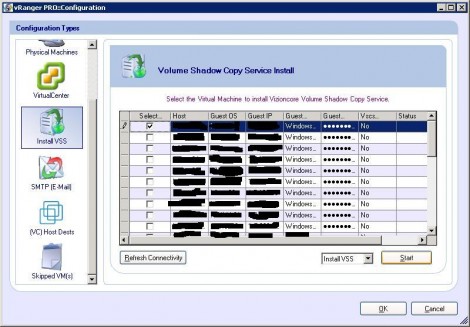
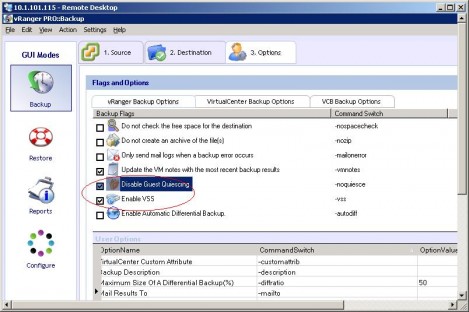
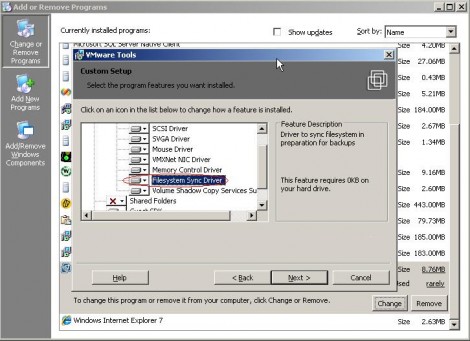

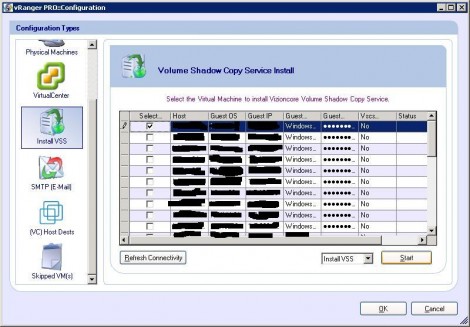


Hi
I believe you no longer need to install the Vranger VSS as ESX 3.5 update 2 and up include a VSS service. As per Vizioncore the recommended approach is to ensure the vmware VSS service is installed (vm tools), enable quiescing by unchecking the option. I have ran a number of backups using the above method, and all were successful.
Hi Martin,
Thanks for your comment. You are absolutely right, though only if you have all the ESX server in your environment updated to VMware ESX 3.5 U2 or higher & ensured all have the VMWare tools updated to that version as well.
If you have some servers still running an earlier version of VMware & you VMotion the virtual machine to that server & take a backup there then you will have a consistency problem. What make me avoid mentioning this earlier is that you will not figure out your mistake while doing the backup as that will always complete, but you discover it when you have to restore which is very risky. Though if you have all your servers updated then its safe to say that you can use the VMware Tools VSS without any problem with vRanger & VCB. To make sure I share the full info about this, below is what vRanger had put up on their site in this regard:
========= Quote below form vRanger forum by gporter ======
You may or may not know VMware now has VSS build into VMware Tools.
How can vRanger Pro engage the VMware Tools built in VSS?
By unchecking “Disable Guest Quiescing” this will pass the API flag to use VMware Tools Quiescing. In ESX U2 the Quiescing is VSS. This works for both Network backups, VCB and vReplicator.
Note: A VM running on ESX U2 MUST have the VMware tools updated!
Unchecking this option for a VM that does not have the VMware tools updated to U2, could result in a running VM having a data integrity issue, as found in the VMware knowledge base around the LTOsync driver.
If you’re using vizioncore’s VSS on ESX 3.5 U2, you should leave the “Disable Guest Quiescing” checked. To avoid having two VSS providers running at the same time.
What is not supported
Unchecking the “Disable Guest Quiescing” option for a VM that does not have the VMware tools updated to U2 and is not running on a ESX 3.5 U2 host.
Running mixed mode jobs while Unchecking the “Disable Guest Quiescing” option , if you have a job that has VM’s running on a older version of ESX 3.5 and VM’s that are on running on a U2 host; This would result in your non ESX 3.5 U2 hosts running the unsafe “LTOsync” driver and this could result in data integrity issues. If you would like to use VSS and have mixed versions of ESX in your vRanger Pro backup jobs, you should utilize vizioncore’s VSS driver until you have all your hosts updated to ESX 3.5 U2. This will remove the risk of invoking VMware’s LTOsync driver and having a data integrity issue on running VM’s.
Unchecking the “Disable Guest Quiescing” option for a VM that can VMotion from a ESX U2 host to a non-ESX U2 host.
Using vizioncore VSS and unchecking “Disable Guest Quiescing” on a VM that is running on ESX 3.5 U2 and has the VMware tools up to date.
What about my existing backup jobs?
If you upgrade your ESX hosts too U2 and upgrade your VMware tools in place, but do not change your backups jobs you have two result’s possible.
1. If your backup jobs have the -noquiesce option, then your jobs will be fine.
a. You can remove this flag once all your ESX hosts and VMware tools have been upgraded to U2 to utilize the VMware tools VSS.
2. If your backup job does not have the –noquiesce option then you’re running the same risk today in regards to data integrity issues. Once you go to 3.5 U2 and U2 VMware tools the data integrity issues will be removed and you will be using VMware Tools VSS.
Note:
By using the VMware API (unchecking “Disable Guest Quiescing”) to execute VSS via VMware tools, vRanger and vReplicator no longer need IP connectivity to the VM, to execute VSS. Because we talk to Virtual Center or the ESX host to send the Guest Quiescing request , VMware then sends this request internally to VMware tools, thus removing the need for vizioncore’s VSS service on the VM, that requires IP connectivity to the guest.
Glen Porter
vizioncore, inc
847-589-2222 p
847-279-1868 f
gporter@vizioncore.com
http://www.vizioncore.com
========= End of vRanger Quote ======
Thanks again Martin & I hope my answer was helpful.
Thanks for writing this up! Assuming that all of your ESX hosts are higher than Update 2 and you are using VMware’s VSS, does this create a backup of an Active directory server that avoids USN rollback problems described here: “http://support.microsoft.com/kb/875495/”? If not, how does VizionCore recommend backing up a Windows server 2003 Domain Controller?
Jaron thanks for your comment. To be honest I have not tried the normal VMware VSS with vRanger to backup AD, but only tried the vRanger VSS tool.
Though a rule of thumb when backing up Active Directory is to always depend on have an extra system state backup a side. If you have a smaller enviornment and only one domain controller then backing up using the VSS & vRanger should give you a consistent image, but if you have more than one DC you should not risk it to use images backup and restore as the lag between the version of your domain controllers will definetly cause you a problem, beside if only one domain controller has failed its a lot easier to install a new one and DCPromo it than restoring it from an image & risk a crash in your AD.
I hope that help.
Thanks for the great guide, it saved me a lot of time understanding the concept of VSS & vRanger as I can find this information in as much details no where else. Keep up the good work.
To avoid USN rollback on a restored VM where VSS was used, start the VM in Directory Services Restore mode. After logging in, reboot back into Windows standard mode.
In the event viewer you should see – NTDS Replication – “Active Directory has been restored from backup media”
I have read “vReplicator Best Practices v1.20”, and it explains that I must ”Ensure the VM is running VMware Tools from ESX 3.5U2 or above, VSS quiescing has been enabled in VMware Tools and the VMware file sync driver has been removed.”
You guys don’t mention anything about the “remove the VMware Filesystem Sync Driver”, so now I’m unsure of this? Can I trust the “vReplicator Best Practices v1.20”?
I must say I’m not particulary happy with the Vizioncore documentation generally, it leaves important details behind and is sometimes contradictive, which increases my unsecurity over such important matters as data-consistent backups and restores.
Hi Henketh,
I am sorry for the confusion, but if you read the article clearly you will find it cut into many parts with different configuration for different situation. As you are posting on the third part of the series I assume you are trying to backup a VM with a Database on it.
Please note in the article if you had looked at the part when running VCB you will find it clearly that we had asked to remove the “file sync driver”. We had skipped this step when going over the LAN as vRanger setting in regard of the file sync driver can stop the file sync driver when setup in the GUI, but it can’t control that when backing up using VCB. Any way if you don’t want to get confused which method to go for, you can always remove the “file sync driver” from database VMs.
I hope that clear it up :).
Thank you, my mistake, I’ve read the part
mentioning the driver removal after my earlier
post.
But now when I have your attention I wonder if
you can confirm the setting below:
Environment:
ESX 3.5u4
latest vReplicator (sep 2009)
Purpose:
Being able to restore a single W2k3R2
domain controller in a few minutes (this demand
rules out vRanger)
Means:
Using vReplicator taking replicas once a day
WITH Guest Queiscing enabled, removing
the file sync driver and enabling VSS on the
DC.
Is this the best setting? Will it give me a
fully functioning restore when needed?
I’ve read that removing the file sync driver
makes snapshots crash-consistent, doesn’t
sound particulary nice, does it?
Regards,
henketh
Thank you, my mistake, I’ve read the part mentioning the driver removal after my earlier post.
But now when I have your attention I wonder if you can confirm the setting below:
Environment:
ESX 3.5u4
latest vReplicator 2.5.4
Purpose:
Being able to restore a single W2k3R2 domain controller in a few minutes (this demand rules out vRanger)
Means:
Using vReplicator taking replicas once a day WITH Guest Queiscing enabled, removing the file sync driver and enabling VSS on the DC.
Is this the best setting? Will it give me a fully functioning restore when needed?
I’ve read that removing the file sync driver makes snapshots crash-consistent, doesn’t sound good, does it?
Regards,
henketh
Hi Henketh,
Well, to be honest enabling the Guest Queiscing after removing the sync drive make no sense usually. As the guest Quescing is usually handled by the sync driver. I can understand your worry of getting a crash consistant image when running without the sync driver, but getting a crash consistent OS image is better than having the sync driver crash your active DC when flushing all memory data to disk :). Though I would not worry about a crash consisten windows as much as making sure VSS is handling my DC correctly. I believe your setting shall be OK, but remember even you had enabled guest Quescing that will do nothing without the Sync drive, though you really don’t want Quescing to happen any way.
A good thing to mention that vReplicator has a failover test functionality, which I recommend you test several time after you had finalized your setting & make sure your DC is coming up on the other site. Unfortunately, vReplicator still not the greatest tool when it come to VSS integration, but it still do the job.
I hope that help.