Today I have installed VMware ESXi on our Lab blades. While trying to connect to my ESXi 4 server using a vSphere client newly installed on Windows XP SP3 I had been hit by the below two errors:
Error parsing the server “server ip” “clients.xml” file. Login will continue, contact your system administrator.
and after I press OK buttom I was getting the following error:
The type initializer for “VirtualInfrastructure.Utils.HttpWebRequestProxy” threw an exception
Below are actual screen shots of the errors:
OK great!!! you might not care that I hit the same error that you did, but you might care to find out the resolution. Actually after searching the web about the problem I had hit the following VMware forum post that had the answer on the fifth page of it http://communities.vmware.com/thread/211081
I thought it was worth it to share the solution in a post on my blog as many will be hitting the same problem. The way to resolve this problem is to uninstall the windows update KB980773. After doing that close your vSphere client & start it again and try to connect. It should now allow you to connect.
As many people seems not to figure out where the KB980773 as its in fact a Microsoft .Net Framework 2.0 Service Pack 2. I have just added the below image of my program files before removing the KB980773 hotfix to easy your identification of the hotfix.
KB980773 seems to have undesired effect on MS DotNet Framework required by the VMware vSphere client to run. I believe we will have to wait for VMware to fix it or to push Microsoft to fix it.
Update: It seems VMware has resolved this issue in vSphere Client update 1 & later. Please look at the following VMware KB:
http://kb.vmware.com/selfservice/microsites/search.do?language=en_US&cmd=displayKC&externalId=1022611
At the end I would like to thanks Nikhil Patwa for sharing the solution on the VMware Forum. I hope this will help others who hit the same issue.
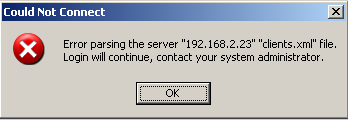
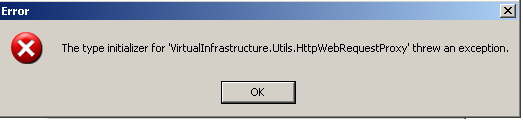

29 responses to “vSphere Client Error parsing the server “SERVER IP” “clients.xml” file. Login will continue, contact your system administrator.”
Hi..may i know what’s the name of windows update KB980773?
Hi Ct,
Please re-look at the post. I have just added an image showing where exactly to locate the hotfix in your program files.
I hope this help.
Enjoy,
Eiad
Note:Add remove program first select (show Update check box)
Go to Start > Control Panel > Add/Remove Progra…
Go to Start > Control Panel > Add/Remove Programs. In the Add/Remove Programs window select the Show Update check box; scroll down to whichever update you wish to remove and highlight it with your mouse. A Change/Remove button will appear; click on it.
Caution: if you do not disable Automatic Updates those updates will download and install once again. If they are security updates then you really do not want to remove them.
Hi Farrukh,
Thanks for the great note, I guess that something I have missed to mention in the article to stop the Automatic Update.
Regards,
Eiad
Great info, thanx!
Hi Oz,
You are welcome.
Regards,
Eiad
First class
Thank you….
Thanks. I faced the same issue. Once I uninstalled the update it worked for me.
THANK YOU!!! This worked for me and was one of the top hits in google.
Thanks so much! Great info and the graphics helped too!
THANKS
U welcome Polad,
Eiad
Hi RJ,
I am glad it help, & your feedback make me want to just keep sharing.
Enjoy,
Eiad
Hi Ramesh,
I would still recommend you go and get the latest version of the vSphere Client as that has been fixed in there.
Enjoy,
Eiad
Hi Tim,
Glad I was able to help.
Enjoy,
Eiad
THANK-YOU SO MUCH! I have been having this problem for a while. There are so many postings in the internet but many focus on Windows 7 compatibility. I am running XP and those information are irrelevant. As soon as I find your posting here, the problem is solved. Appreciate your sharing.
Hi Joey,
I am glad my post was able to help you, as that why its there for :).
Enjoy,
Eiad
I have the same problem on a windows server 2008 R2 box, any ideas?
Try the latest vSphere Client if you are not doing so vSphere 4.1U1 which works with older versions of vCenter & vSphere and should not have that problem.
Regards,
Eiad
Hi Eiad,
I’m facing this problem on my Windows Server 2008 SP2 (32-Bit) and my machine doesn’t have the Microsoft update (KB980773)installed on it. 🙁
Any idea how I can get this working?
Regards,
Ram
Hi Ram,
Which vSphere Client version are you running? Maybe you should try to run the latest vSphere client and test again as most of these issues were already resolved in the latest release.
By the way you don’t have to update your ESX & vCenter to use the latest vSphere Client.
Regards,
Eiad
You are great.It really helped.
i get error when i login into vcenter server. the error number 20th error
Thank you so much Mr.Eiad Al-Aqqad.
Hi, I tried installing vsphere client via Remote desktop connection. My machine is running on windows 7 , I couldn’t find the Microsoft update (KB980773)installed in control panel for my machine and as well as remote desktop connection server where I was trying to install the vsphere client.
Kindly Suggest
Hi Anjali,
Try to get the latest vSphere Client and try again.
Regards,
Eiad
You welcome Gopal :).
Hi,
The fix suggested in this thread worked for me, but the error repeated after some time, probably after the latest updates were installed for Microsoft DotNet Framework.
Later, the fix provided at the below URL worked for me.
http://www.mysysadmintips.com/servers/138-vmware-vsphere-client-error-error-parsing-the-server-qserverq-qclientsxmlq-file
Regards,
Venkat