Most organization today has different complains about their current performance monitoring tools. These problems are put under the magnifier when Virtualization or Private Cloud is implemented. Below are few of the main complains getting heard & VMware is trying to respond to by vCenter Operations Manager:
- Our Performance Management/Monitoring tools report too many metrics that is hard to make sense of & track.
- Our Performance Management/Monitoring tools report too many false positive events, which getting to be a nightmare for our admins.
- Our users are the first to notice performance problem before our admins can use our current Performance Management/Monitoring tools trying to find out the problem source.
- Our Performance Management/Monitoring tools does not provide problem source analytics, which does not help us avoid the manual work required to find out the source of the problem.
- Our Performance Management/Monitoring tools does not take Virtualization into account.
To respond to the above, VMware has introduced vCenter Operations. VMware vCenter Operations uses patented analytics and powerful visualizations to automate performance, capacity and configuration management. It collects and analyzes performance data, correlates abnormalities and identifies the root cause of building performance problems which is a big advantage when compared with traditional performance management/monitoring tools that still depend on thresholds. In addition, VMware vCenter Operations provides capacity management to optimize resource usage and policy-based configuration management to assure compliance and eliminate sprawl and configuration drift.
VMware vCenter Operations Manager come in three Editions as demonstrated by the above image:
- vCenter Operations Standard: Include vCenter Operations Standard which provide an advanced performance monitoring/management utilizing advanced patented analytics. Further it provide basic Capacity Management.
- vCenter Operations Advanced: vCenter Operations Advanced includes vCenter CapacityIQ in addition to vCenter Operations Standard. vCenter CapacityIQ is an advanced Capacity Management tool for virtualization environment. It help companies understand their resource utilization, growth as well properly size their VMs. I will be having a separate post to vCenter CapacityIQ in the near future.
- vCenter Operations Enterprise: vCenter Operations Enterprise include vCenter Operations Enterprise (Which in addition to what in standard edition provide smart alerting as well integration with third party management tools.), vCenter CapacityIQ, & vCenter Configuration Manager. vCenter Configuration manager help organizations with Configuration management, Compliance, OS/Patching/App deployment, & change management enforcement. A separate post for vCenter Configuration Manager will be coming up soon.
One big advantage vCenter Operations Standard & Advance take about 10 minutes to install and configure as they are deployed as virtual appliances. That means a very short time from the time you purchase to the time you start getting results.
As you can see vCenter Operations deliver upon many of the challenges traditional monitoring/management software has failed to meet. I meant this post to be an introduction to my readers of vCenter Operations Manager as it seems one of VMware products that many admins still to discover. At the end of this post, I would like to share with you a video of vCenter Operations Standard to have a feeling of how it work.
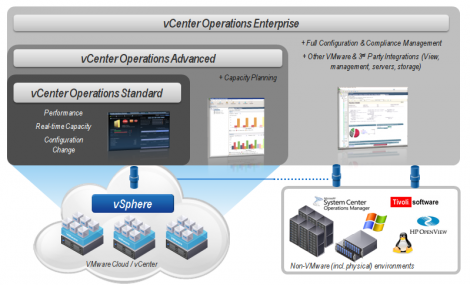


[…] Its a part of vCenter Operations Advanced & vCenter Operations Enterprise […]