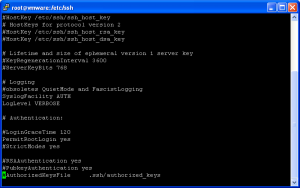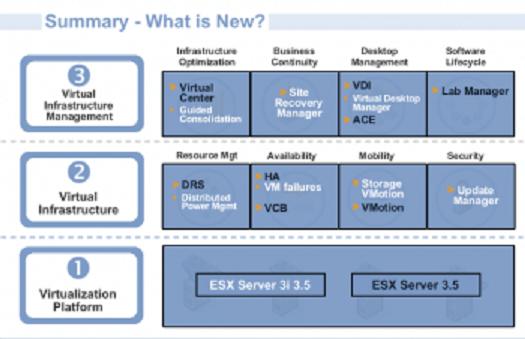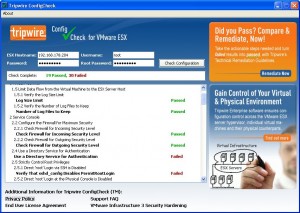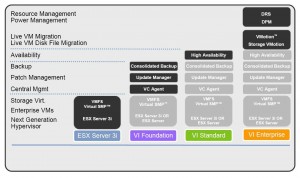A feature that VMware VI3 offers and that is definitely worth the ten minutes it takes to configure are the alarms. VMware VI3 gives us the opportunity to receive alarms (via a script) or be notified (by mail, SNMP) for changes in certain parameters of our VM.

The alarms indicate the status of objects, which can be: folders, datacenters, clusters, resource pools, and hosts and VMs. In fact, on the left side of the VMware Virtual Center, you can see these objects and their hierarchy.
The first thing we have to do is decide what level we want to set the alarm that we are going to configure at. Personally, I felt comfortable setting mine to Clusters & Host. In this way, setting a couple of alarms is enough for all of my VMs. If one particular VM or parameter that is not specifically monitored with the above-mentioned alarms interests me, I can set another alarm for it. This, however, does not happen often.
There are only two alarms that I would like to set for Hosts & Clusters: one type is an Alarm Host and the other is an Alarm VM. This will allow me to know what is happening to the Hosts and VMs I have in my virtual infrastructure.… Read More