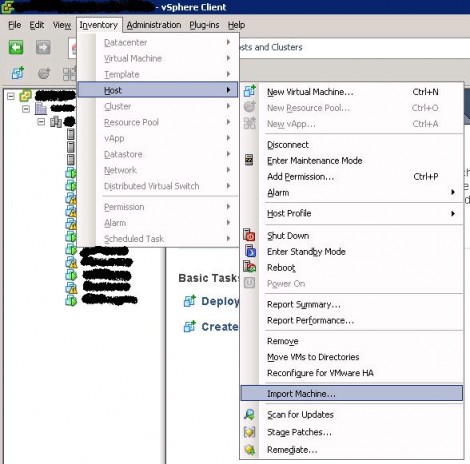Although using VMware vCenter Converter is normally a breeze. Further, I have converted many Windows 7 machines before and imported them to vSphere without a glitch. I had an interesting task the other day of converting a Dell PC running Windows 7 to a virtual machine running on vSphere 5. The task seemed to me as tedious as converting any windows physical machine to a virtual machine & I have fired VMware vCenter Converter and ran the converting process as usual. One thing that I did not give much attention to was that the Dell PC had some kinda of a recovery partition which has caused the VM not to run properly after the conversion has completed.
As soon the conversion has complete I have noticed it has been completed with an error about the recovery partition failing to be assigned a partition letter. I have decided to ignore the error and run the VM and see what happen. Powering on the VM It did not detect a boot disk and was just trying to boot from the network. This was kinda a bad start, but after fuzzing a bit with VM I have discovered that the Windows partition is not set to a primary partition.… Read More