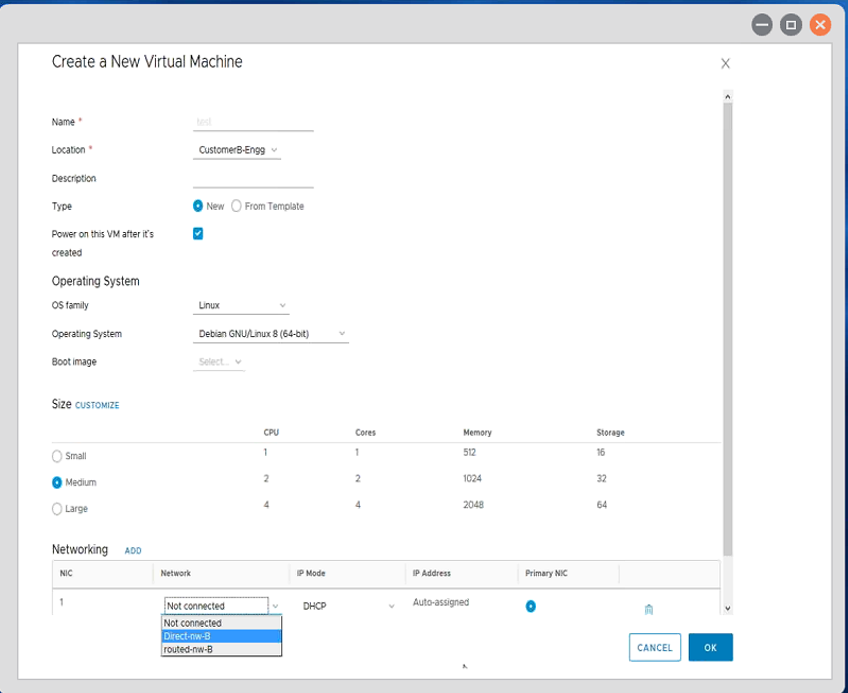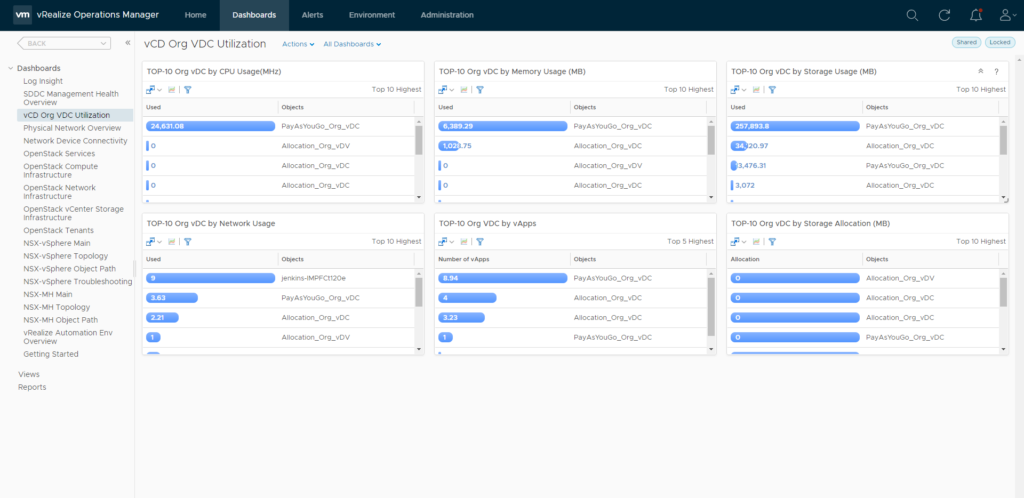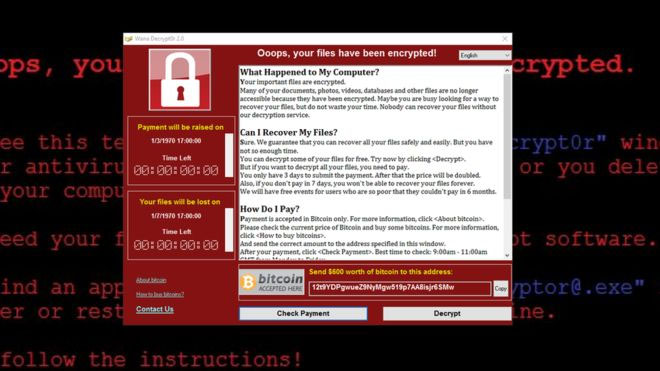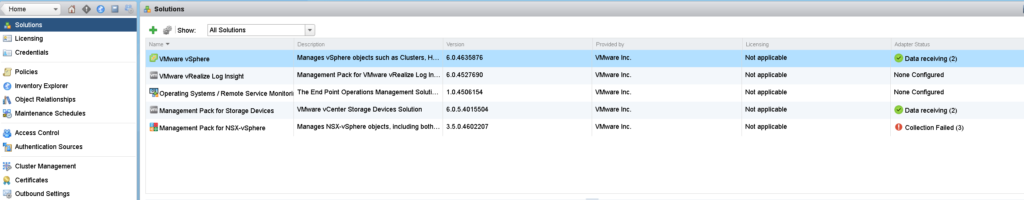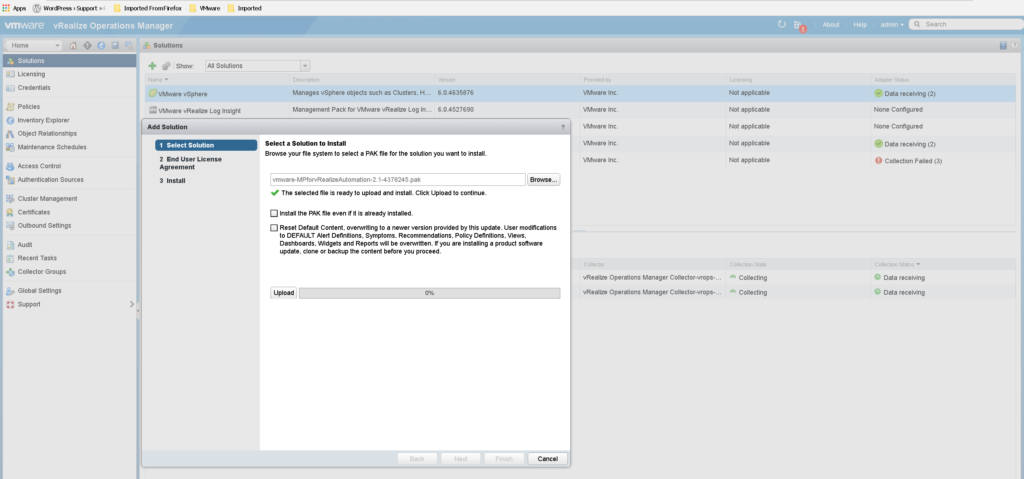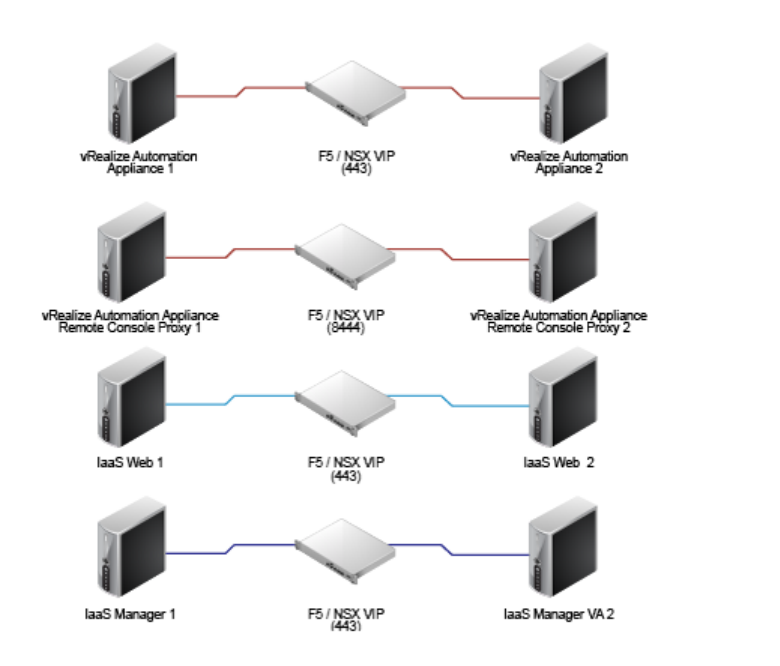vCloud Availability 2.0 is available for download today here. vCloud Availability for vCloud Director 2.0 delivers the following key enhancements:
-
- vSphere 6.5 Support: Added support for vSphere 6.5 on the service provider side. This was missing in the previous release and many service providers were looking for it. The supported vSphere versions on the tenant side remain unchanged. For more interoperability and compatibility information about vCloud Availability for vCloud Director, see the Interoperability Pages for vCloud Availability for vCloud Director 2.0. Here is a screenshot of what the interoperability matrix look like.
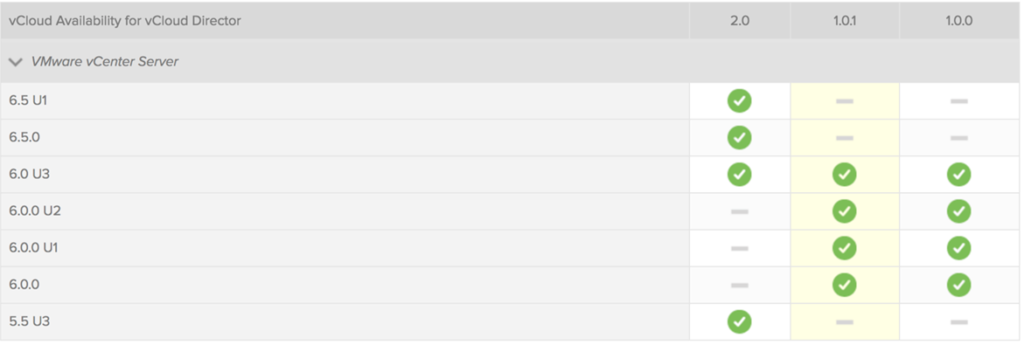
-
- 5-minutes Recovery Point Objective (RPO): vCloud Availability for vCloud Director 2.0 delivers an enhanced RPO support of 5-minutes compared to the previously supported RPO of 15 minutes.
-
- Enhancements to vCloud Availability for vCloud Director Service Manager Portal: The Service Manager Portal, introduced in the vCloud Availability for vCloud Director 1.0.1.2 release, allows service providers to monitor and manage their DR environments. The current release includes usability and performance enhancements to improve the response time on the Inventory page and a new Tenant Impersonation feature. The new feature allows service providers to act as tenant users. Using the Tenant Impersonation feature, service providers can filter tenant organizations and perform DR operations using a tenant role, the same way a tenant user would.