vRealize Automation 7.3 has been released today with tons of new capabilities and features (>20 Spotlight Features). In this post, I will highlight several of these new enhancements to introduce you to what you can get by upgrading to vRA 7.3. I hope this will help you find out if the features you are looking for is a part of this release. I know many on my list and my customers lists have been addressed, but there is always room for more.
Below is few important links to check to learn more about vRealize Automation 7.3:
- Release notes: http://pubs.vmware.com/Release_Notes/en/vra/73/vrealize-automation-73-release-notes.html
- Support Matrix: https://www.vmware.com/pdf/vrealize-automation-6x7x-support-matrix.pdf
- Interop Matrix: http://partnerweb.vmware.com/comp_guide2/sim/interop_matrix.php
- VRA 7.3 documentation: https://www.vmware.com/support/pubs/vrealize-automation-pubs.html
vRealize Automation 7.3 new features:
Parameterized Blueprints to Enhance Reusability and Reduce Sprawl
- Introduced component profiles for defining both size and image attributes, enabling “T-shirt sizing” as a request item
- Component profiles provided for image and virtual machine size including CPU, memory, and storage size
- Efficiently manage blueprints by leveraging abstracted component profiles
- Increase reusability while significantly reducing blueprint sprawl
- Trigger approval policies on size or image conditions
- Import or export of component profiles using vRealize CloudClient
- Automatically substitute component profile values
In the past, I have seen the request for VMs “t-shirt sizing” coming up often. It used to require customization work in the past and there was still no easy way to hide the default sizing bars. It is nice to see this coming as an out of the box feature with an easy way to setup and use. I hope the below screenshots help provide an eye candy for those waiting for this feature.
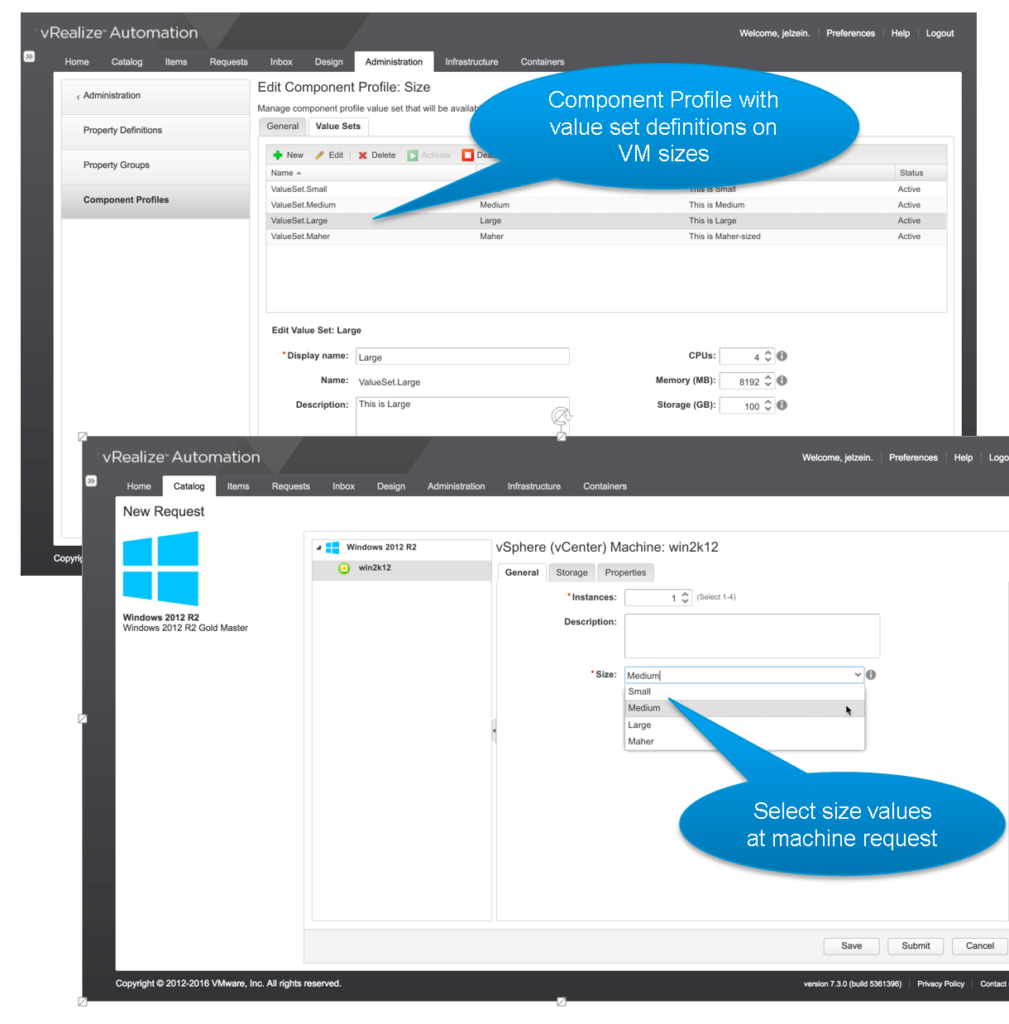
Policy-Based Optimization of Virtual Machine Placement
- Maximize your infrastructure investment by optimizing placement.
- Combine vRealize Automation governance with performance based insight to optimize placement
- Place Virtual Machines according to performance goals, using multiple algorithms
- Balance for maintaining maximum headroom in case of spikes
- Consolidate to leave space for large workloads
This particular feature is just about the evolution of how vRealize Automation integrate with vRealize Operations. It allows vRealize Automaiton to utilize analytics data in vRealize Operations to optimize the placement of workloads and ensure each workload meet it is SLA and performance requirements. You will be able to define Monitoring and placement policies in vROPs per type of workload that vRA 7.3 can utilize to ensure best possible placement for workload.
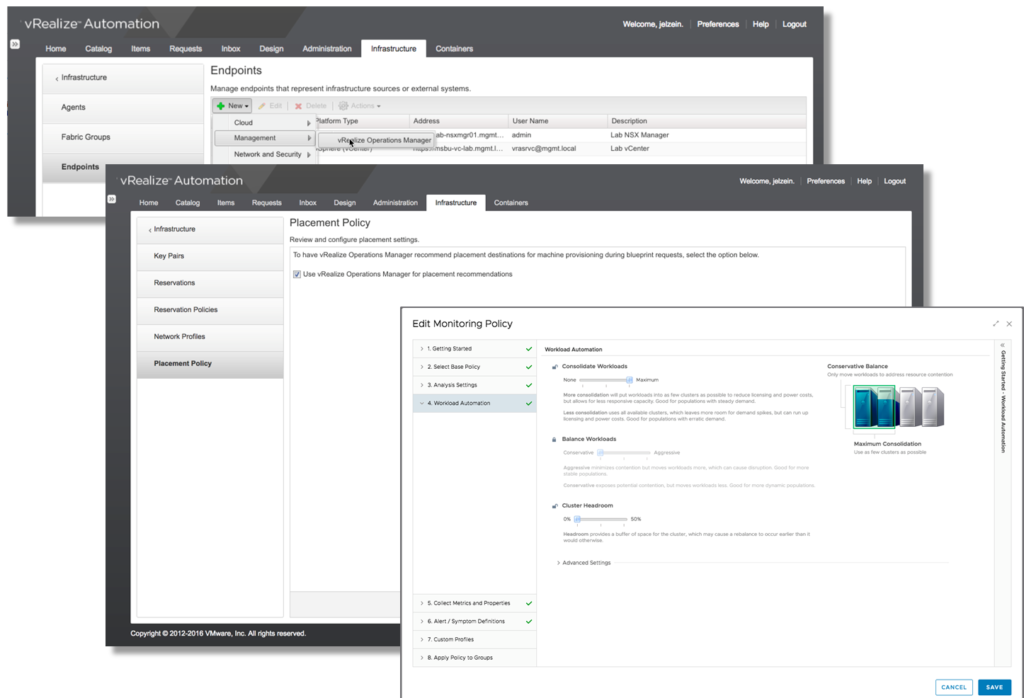
NSX Integration Enhancements:
vRA 7.3 bypasses the need for NSX plug-in for vRealize Orchestrator as it will communicates directly with the NSX REST API. You will notice a new NSX Endpoint in vRA 7.3 as shown in the below screenshot. This will reduce complexity and speed up NSX features adoptions in vRA. This shift has allowed this release to have tons of new NSX enhancements as shown below and we can expect much more in the future.
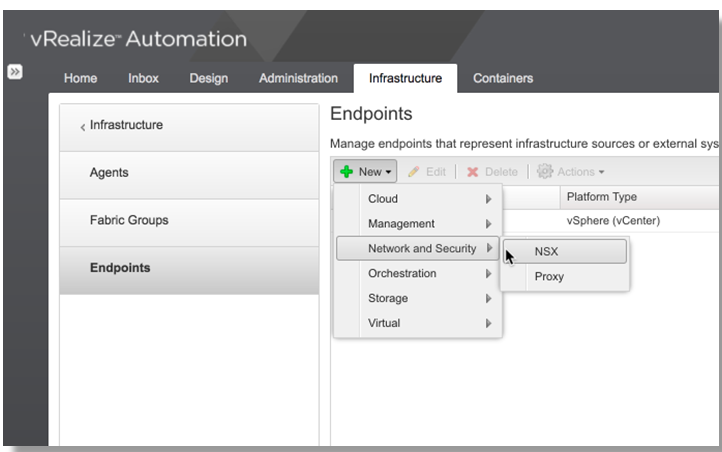
Enhanced Control of NSX-Provisioned Load Balancers
- Customize NSX On-Demand Load Balancer
- Day 2 Load Balancers Actions (Add new Virtual Servers, or edit settings such as Algorithm, Persistence, Health Monitors, Transparent Mode, Port, etc)
Enhanced NAT Port Forwarding Rules
- NSX on-demand NAT
- Port forwarding rules can be configured at design time
- Rules can be ordered
- Rules can be added, removed, and reordered after you create them
NSX Security Group and Tag Management
- Able to add existing NSX security groups or tags to a running application
- Able to disassociate NSX security groups and tags from applications
High Availability Automated for NSX Edge Services
- Edge high-availability mode in the blueprint provides high availability for all edge services to an application when it is deployed
- Configurable per blueprint based on application availability needs
- Use custom properties to determine high availability at request time
- Adds high availability for load balancing, NAT, firewall, and so on
NSX Edge Size Selection
- Able to specify deployment size for NSX Edge Services Gateway (ESG)
- Configurable per-blueprint based on application needs or scale
- Uses custom properties for size selection at request time
Enhanced vRealize Business for Cloud Integration – Cloud Management Platform
- Consistent terminology across vRealize Automation and vRealize Business for Cloud
- No derived costing in vRealize Automation – vRealize Business for Cloud is the single source of truth for all pricing information
- Accurate pricing for fault-tolerant enabled machines and Azure blueprints
- Pricing updated after these post-provisioning actions:
- Reconfigure machine
- Scale-in or scale-out
- Import machine
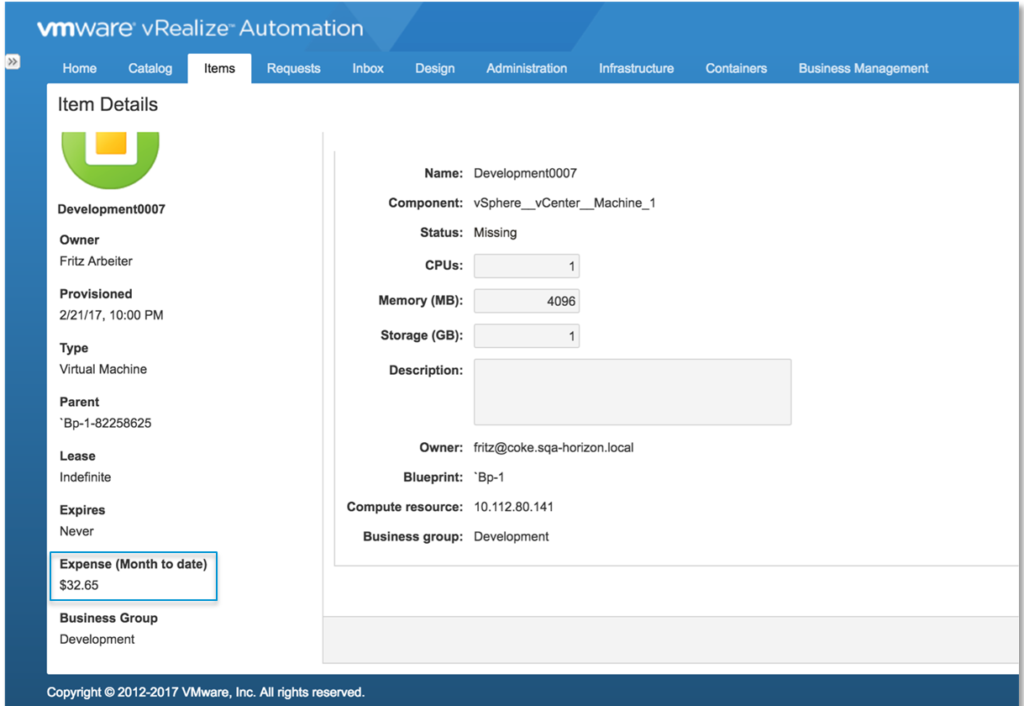
Improvements to High Availability
- Automated failover of PostgreSQL database
- Automated failover of IaaS Manager Service
- Enhanced RabbitMQ recovery
- Support for multiple NICs in the vRealize Automation appliance
If you have been using vRA for a while, this is such a great news. The manual failover of vRA services in the past had made the failover less than optimimum and it is great news to see all the services including PostgresSQL, Manager Service, and so on failover becoming automated.
Health Service
- Health Service as a feature in the vRealize Automation console
- Role-based and tenanted access to health data
- Configure multiple vRealize Automation instances to monitor
- Scheduled and on-demand test runs
- REST API
- Enables integration with vRealize Operations/SDDC Health Dashboard or third party tools
- Full REST interface for performing health service system management tasks
While this has been available as a separate tool for a while now, many of the vRA Customers are still not aware of it or find it extra work to download it, install it and run it. Now with it becoming part of the product, I can see it becoming more mainstream allowing customers to easily captilize on it.
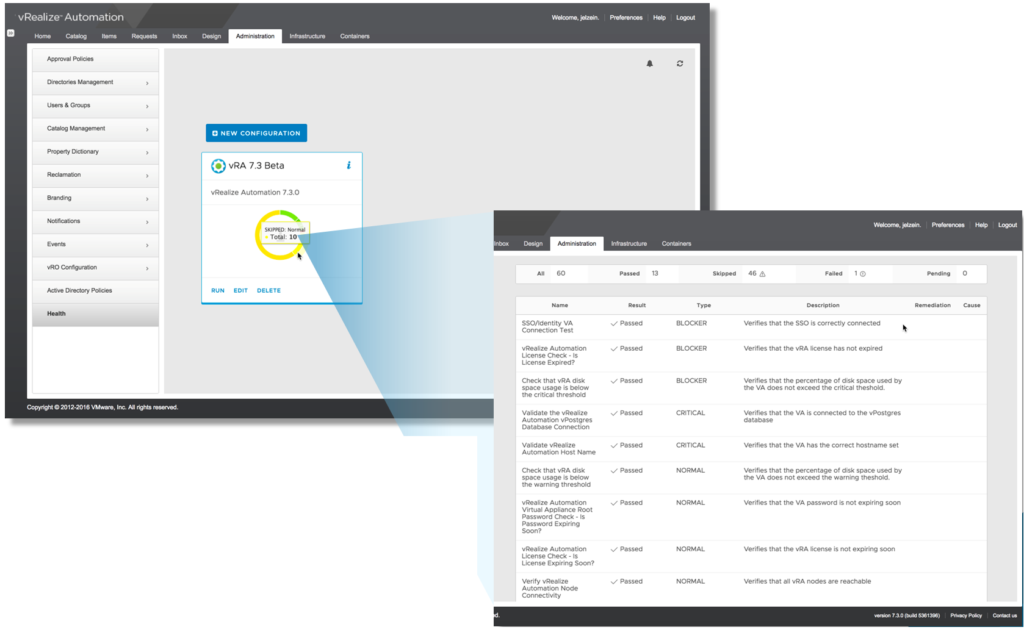
New Business Group User Role
- New Business Group role for Shared Access User
- Shared Access user can review Items and execute entitled Day 2 actions
- Access to same resource data and tabs as the owner
- Shared users can’t request new resources on behalf of the owner
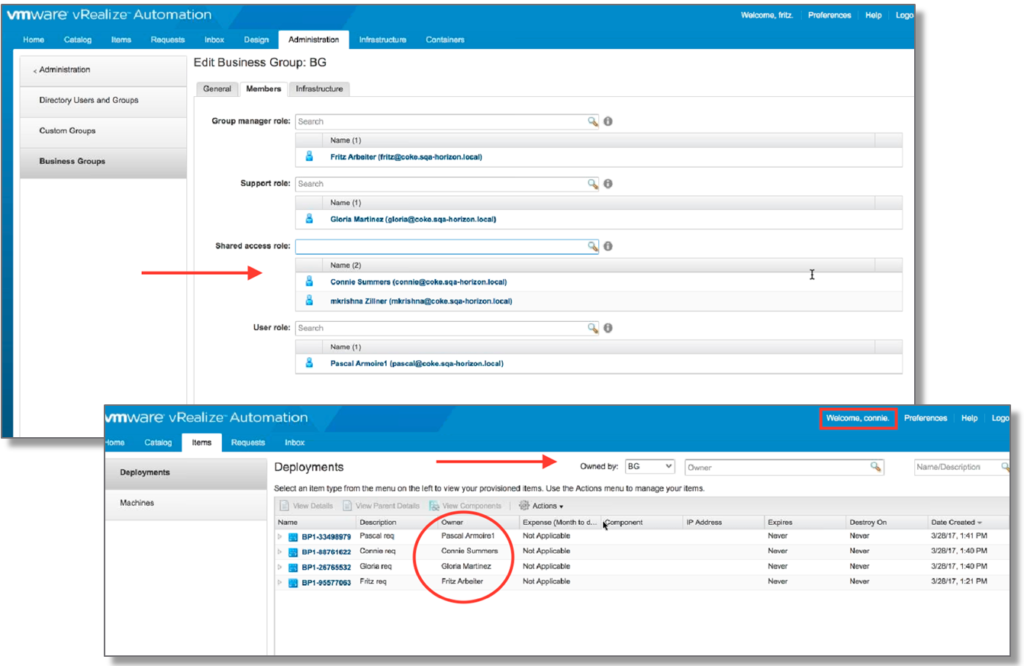
Syntax Highlighting for Software Lifecycle Scripts
- Enhanced interface
- Elegant syntax highlighting for software lifecycle scripts (app authoring)
- Intuitive color-coding standards
- Improves productivity and reduces scripting errors
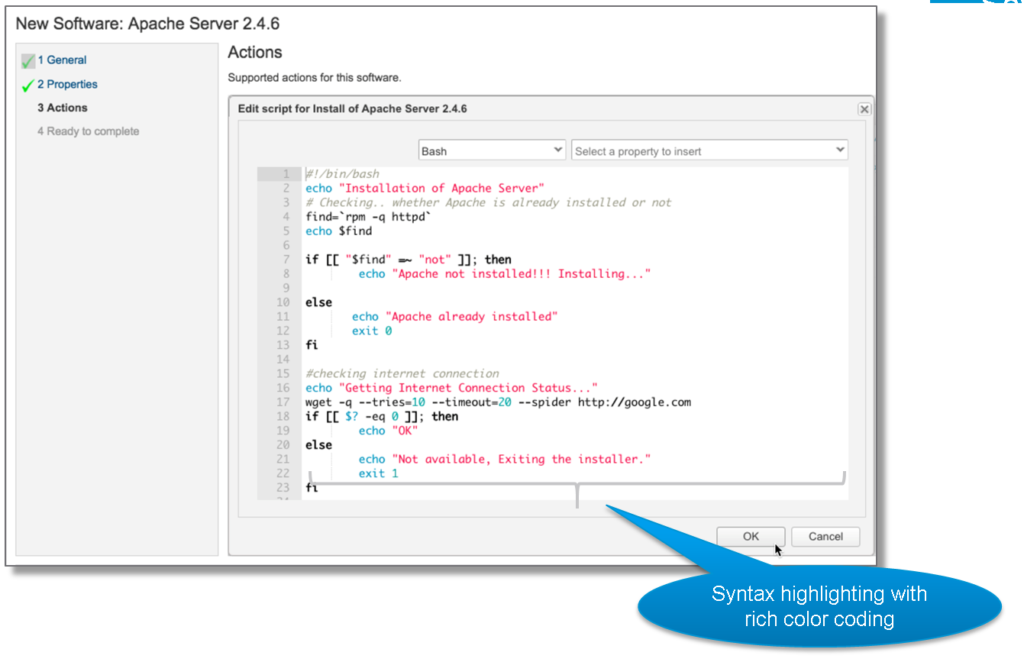
Enhancements to Custom Properties
- Software components now able to to consume custom properties
- Handling of secure custom properties improved
vRealize Code Stream Licensing
- vRA Advanced and Enterprise customers are now entitled to use vRCS Management Pack for IT DevOps at no additional cost. It no longer require them to acquire CodeStream license.
Configuration Automation Framework – Puppet Integration
- Configuration management as first-class citizen
- Make plug-in invisible to customers and enable actions in the blueprint design canvas
- Ability to drag-and-drop configuration management notes and dynamically assign roles on the design canvas
- First implementation with Puppet
- Register Puppet Master as an endpoint
- Drag-and-drop Puppet node
- Dynamically query Puppet Master, environment, and roles
- Support late binding and early binding options
- Support post-provisioning actions, such as unregister and delete
Improvements to Installation, Upgrade, Migration
- New installation API extensions
- Trigger initial content creation
- Invoke self-signed certificate generation
- Certificate replacement in vRealize Automation, IaaS web, and IaaS Microsoft SQL
- New upgrade API extensions
- List all available versions for upgrade
- Get download status of upgrade packages
- Do pre-upgrade check for the selected version
- Get approximate upgrade time estimation
- Get status progress of the upgrade
- Migration
- Automated migration from vRealize Automation 7.x to 7.3
- Ability to a generate certificate signing request (CSR) in install wizard
REST API Improvements
- Use case based REST API samples using Postman for many of the commonly used vRealize Automation use cases now available on GitHub
- New and Improved Swagger documentation for all of the vRealize Automation REST APIs available on code.vmware.com
- Enhanced vRealize Automation Programming Guide providing information about the vRealize Automation REST APIs that is easier to use and navigate
Destroy Virtual Machine Enhancement – Force Destroy
- Workload maintainability
- Safely ignores any failures interrupting the destroy process
- Efficient clean-up of failed deployments
- Improved stable management of workloads
- Applies to entire deployment
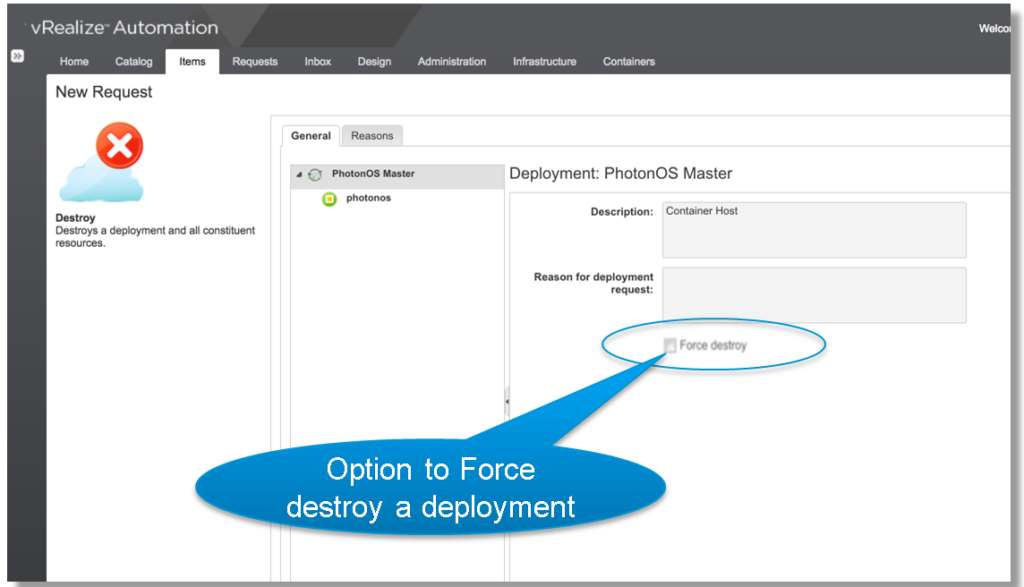
Extended External IPAM Vendor Framework
- Added support for on-demand NAT networks
- Supports one-to-many and one-to-one static IP addresses
Endpoint Configuration Service – Streamlined Endpoint Management
- Enhanced to support a schema-driven user interface
- Provides greater capability, control, and a unified experience when managing endpoints in vRealize Automation
- Allows configuration of endpoints that require inter-endpoint relationships
- Enhanced UI controls and customer experience
- NSX is now a separate endpoint, no longer part of the vSphere endpoint configuration
- Endpoint configuration validation checks for valid URL, credentials, and certificates
- Certification trust verification
- Displays certificate details when an endpoint is using untrusted certificates
- Ability to accept self-signed certificates
Azure Public Cloud Service Design Enhancements
- Select, drag-and-drop software components on Azure machines in the blueprint designer
- Specify software properties on the blueprint designer and on the request form
- Pre-populated forms and dropdowns
vRealize Orchestrator Control Center RBAC
- All users are able to log in, not just the root user
- Trace execution and logs for workflow-based vRealize Automation requests, based on user role
- Troubleshoot requests based on user role
- Reuse and extend privileges and roles from vRealize Automation
IT Process Automation with Updated SDDC Support
- All storage policy based objects are now accessible through API in vRealize Orchestrator and vRealize Automation
- New vCenter Server plug-in provided with vRealize Orchestrator
- Updated AMQP, REST and PowerShell plug-ins
vRealize Automation and ServiceNow Enhancements
- View and request AWS, Azure, and XaaS catalog items from the ServiceNow portal
- Seamless integration with the ServiceNow governance engine
- CMDB and post-provisioning actions support
- Supported for vRealize Automation 7.3 and ServiceNow Helsinki and Istanbul
VMware Admiral Integration
- Supports collaboration between cloud administrators and development teams for traditional, containerized, and hybrid applications
- Enables a balance between the operational control of traditional applications and the flexibility that containers offer
- New capabilities including persistent volume support, improved container networking, and host management
Enhanced Event Log Functionality
- System level integration with external SYSLOG compatible log management systems
- Supports VMware Log Insight server
- Configurable through VAMI and secured by default
- Predefined set of auditable objects and an option to turn on auditing for all other IaaS object types included
Audit Logging
- Audit logging framework object types:
- Workflow Subscription
- Fabric Groups
- Endpoints (Infrastructure)
- Send audit logs to vRealize Log Insight or syslog server using Log Insight agent
- Configurable retention period
Audit Logging Enabled by Default for the Following Items
- Fabric Groups
- Endpoints
- Workflow subscriptions
- Configuration API for the following items:
- Setting the event logs retention period
- Filtering certain target types from being processed by the event log
- Purging old event log messages from local database
3 responses to “vRealize Automation 7.3 what’s new?”
Is there any plan to improve ASD?
Especially form customization?
Form customization is improving, although not necessary using ASD ;).
Software components now able to to consume custom properties. Can more light be shed on this subject? I can’t seem to find an example anywhere.