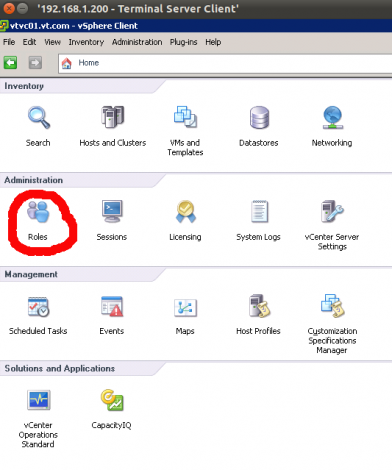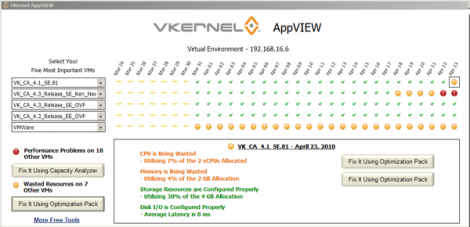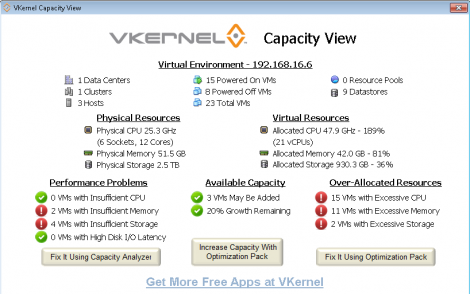As lately I have been testing several of our Enterprise Management Solutions, & I have been sharing them more often with our customers. After the announcement of vRAM, vCenter CapacityIQ is one of the products that seems to grab attention quickly. After delivering several POCs to customers, most of them have came back to me and asked me on the procedure to Grant a User Access to vCenter CapacityIQ. Most of them want to ensure that they can create a user name & password for their monitoring team that does not have access to anything else in vCenter. As the steps are not too clear in our documentation, I have decided to share it on here with few snapshots:
1- When you configure vCenter CapacityIQ, the virtual appliance generates a vCenter CapacityIQ privilege under Global privileges in the vSphere Client, actually this is done as a part of the vCenter CapacityIQ virtual appliance installation. Therefore if you are done with the CapacityIQ virtual appliance installation you are done with this step.
2- Restart your vSphere Client after completing the installation of vCenter CapacityIQ.
3- From the vSphere Client Home page, click Roles. See the screenshot below.
4- Add the CapacityIQ privilege under Global privileges to a new or existing role.… Read More