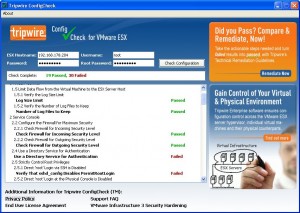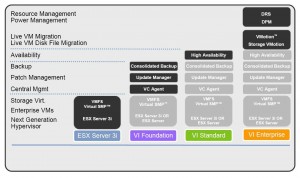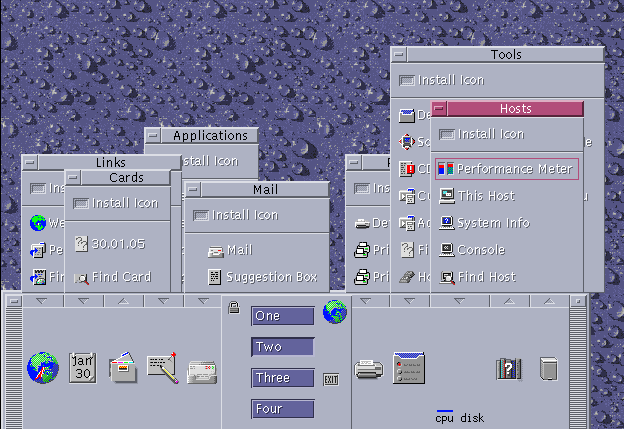I was reading Manlio Vecchiet article “Microsoft’s new VDI licensing: VDI Suites” can be found here. I believe its quite misleading, but hey fair enough being a part of the Microsoft Marketing Team. I had left a comment on the article, but as it seems it had never made it on there. I thought I will post it on my blog & publish my opinion of the article.
It’s funny how Microsoft Virtualization Campaign is completely built on the word Free & lower Cost. I had never thought Microsoft main priority was ever to only produce a cheaper solution not a better one.
One thing bugged me in Manlio Vecchiet article is the claim that Microsoft VDI integrated with Citrix Broker will still cheaper than VMware View. As I am working for a partner of both VMware & Citrix I have seen many cases where Citrix Connection broker price alone was more expensive than the VMware View. So its insane to claim Citrix Connection broker in addition to Microsoft VDI will be a cheaper option.
In the other side, how complex will Microsoft Virtual Desktop Infrastrucure solution be. I mean watch out how many tools & how many servers you need to setup Microsoft VDI Solution in Manlio Vecchiet sentence “both new offerings include licenses for all the key technology components mentioned above when used in a VDI scenario: Hyper-V Server, System Center Virtual Machine Manager, System Center Configuration Manager, System Center Operations Manager, Remote Desktop Services (CAL) and MDOP”.… Read More